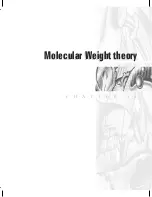An easy way to create a screen report from a page report (or vice versa) is to use
Edit-Select all
from the menu, then copy and paste the complete page from the
printed layout and directly paste into the screen version; all that is then required is
some rearranging and formatting to line up all the objects.
Viewing the new report
Once a new report has been created and saved it can be viewed in the main
Zetasizer software by selecting
Configure-Workspaces
, and then selecting the
workspace for the new report to be associated with. In the
Report Pages
tab,
select the check box of the newly created report, and press
OK
.
When the appropriate workspace is selected, the report will be shown as a tab on
the measurement file window screen.
'
N o t e
.
If a report is edited that is currently displayed by the main application,
then saving the edited report will immediately refresh the view in the
main application; any changes therefore can instantly be seen.
C H A P T E R 1 2
Z
e
t
a
s
i
z
e
r
N
a
n
o
S
e
r
i
e
s
P a g e 1 2 . 1 2
M
A
N
0
3
1
7
ILL
6588
Summary of Contents for Zetasizer Nano Series
Page 7: ...Part 1 Operators guide Part 1 Operators guide...
Page 8: ......
Page 9: ...Introduction to this manual Introduction to this manual C H A P T E R 1...
Page 10: ......
Page 16: ...C H A P T E R 1 Z e t a s i z e r N a n o S e r i e s Page 1 6 M A N 0 3 1 7...
Page 17: ...What is the Zetasizer Nano What is the Zetasizer Nano C H A P T E R 2...
Page 18: ......
Page 26: ...C H A P T E R 2 Z e t a s i z e r N a n o S e r i e s Page 2 8 M A N 0 3 1 7...
Page 27: ...How does the Zetasizer Nano work How does the Zetasizer Nano work C H A P T E R 3...
Page 28: ......
Page 51: ...Making measurements A tutorial Making measurements A tutorial C H A P T E R 4...
Page 52: ......
Page 78: ......
Page 90: ...C H A P T E R 5 Z e t a s i z e r N a n o S e r i e s Page 5 12 M A N 0 3 1 7...
Page 91: ...Sample Preparation Sample Preparation C H A P T E R 6...
Page 92: ......
Page 100: ...C H A P T E R 6 Z e t a s i z e r N a n o S e r i e s Page 6 8 M A N 0 3 1 7...
Page 101: ...Maintenance Maintenance C H A P T E R 7...
Page 102: ......
Page 107: ...Part 2 Supervisors guide Part 2 Supervisors guide...
Page 108: ......
Page 109: ...Security Security C H A P T E R 8...
Page 110: ......
Page 118: ...C H A P T E R 8 Z e t a s i z e r N a n o S e r i e s Page 8 8 M A N 0 3 1 7...
Page 119: ...Using SOPs Using SOPs C H A P T E R 9...
Page 120: ......
Page 152: ......
Page 161: ...Exporting results Exporting results C H A P T E R 1 1...
Page 162: ......
Page 168: ...C H A P T E R 1 1 Z e t a s i z e r N a n o S e r i e s Page 11 6 M A N 0 3 1 7...
Page 169: ...Creating custom reports Creating custom reports C H A P T E R 1 2...
Page 170: ......
Page 183: ...Size theory Size theory C H A P T E R 1 3...
Page 184: ......
Page 193: ...Molecular Weight theory Molecular Weight theory C H A P T E R 1 4...
Page 194: ......
Page 200: ...C H A P T E R 1 4 Z e t a s i z e r N a n o S e r i e s Page 14 6 M A N 0 3 1 7...
Page 201: ...Zeta Potential theory Zeta Potential theory C H A P T E R 1 5...
Page 202: ......
Page 215: ...Part 3 Appendices Part 3 Appendices...
Page 216: ......
Page 217: ...Health and Safety Health and Safety A P P E N D I X A...
Page 218: ......
Page 223: ...Specification Specification A P P E N D I X B...
Page 224: ......
Page 227: ...Site requirements f r o m M A N 0 3 1 7 I s s u e 1 0 Site requirements A P P E N D I X C...
Page 237: ...Installation Installation A P P E N D I X E...
Page 238: ......
Page 241: ...Regulatory Statements Regulatory Statements A P P E N D I X F...
Page 242: ......
Page 246: ...A P P E N D I X F Z e t a s i z e r N a n o S e r i e s Page F 4 M A N 0 3 1 7...
Page 247: ...Index Index...
Page 248: ......