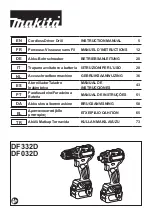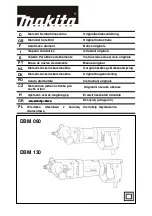6
Reversing switch action
A
B
1
008688
This tool has a reversing switch to change the direction
of rotation. Depress the reversing switch lever from the A
side for clockwise rotation or from the B side for
counterclockwise rotation.
When the reversing switch lever is in the neutral position,
the switch trigger cannot be pulled.
CAUTION:
•
Always check the direction of rotation before
operation.
•
Use the reversing switch only after the tool comes
to a complete stop. Changing the direction of
rotation before the tool stops may damage the tool.
•
When not operating the tool, always set the
reversing switch lever to the neutral position.
Speed change
1
2
3
008689
To change the speed, first switch off the tool and then
slide the speed change lever to the "2" side for high
speed or "1" side for low speed. Be sure that the speed
change lever is set to the correct position before
operation. Use the right speed for your job.
CAUTION:
•
Always set the speed change lever fully to the
correct position. If you operate the tool with the
speed change lever positioned halfway between
the "1" side and "2" side, the tool may be
damaged.
•
Do not use the speed change lever while the tool is
running. The tool may be damaged.
Adjusting the fastening torque
1
2
3
4
008690
The fastening torque can be adjusted in 17 steps by
turning the adjusting ring so that its graduations are
aligned with the pointer on the tool body. The fastening
torque is minimum when the number 1 is aligned with
the pointer, and maximum when the
marking is
aligned with the pointer.
The clutch will slip at various torque levels when set at
the number 1 to 16. The clutch is designed not to slip at
the
marking.
Before actual operation, drive a trial screw into your
material or a piece of duplicate material to determine
which torque level is required for a particular application.
NOTE:
•
The adjusting ring does not lock when the pointer
is positioned only halfway between the
graduations.
ASSEMBLY
CAUTION:
•
Always be sure that the tool is switched off and the
battery cartridge is removed before carrying out
any work on the tool.
Installing or removing driver bit or drill bit
1
008691
Turn the sleeve counterclockwise to open the chuck
jaws. Place the bit in the chuck as far as it will go. Turn
the sleeve clockwise to tighten the chuck.
To remove the bit, turn the sleeve counterclockwise.
1. Sleeve
1. Graduations
2. Adjusting ring
3. Drill marking
4. Pointer
1. Low speed
2. High speed
3. Speed change
lever
1. Reversing
switch lever