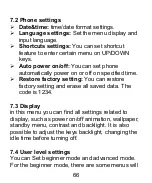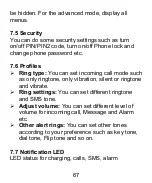6
2
Received calls:
You can view all of received
calls.
Rejected calls:
You can view all of rejected
calls.
Delete all:
Delete all call logs.
Call timers:
Record the time for last call, the
total time of dialed, received calls and a
chronology of all the calls.
4 SOS
Make a SOS call
Before making an emergency call, please set the
SOS status to ON and proceed with complete
settings.
Long press SOS button, the phone will automatically
send an SOS message to the preset numbers and
then starts calling SOS numbers one by one; the
sound of the siren remains active until one call is
replied. To stop emergency call it is necessary to
keep pressed SOS button again, even if one call is
replied.
Owner info:
You can edit own information.
Numbers list:
Set emergency number.
Kinship Number:
Set M1 /M2 as speed dial.
Summary of Contents for SILENO 50R FLIP
Page 4: ...2 7 5 Sicurezza 30 7 6 Profili 30 7 7 LED notifiche 31 7 8 Connessioni 31 8 Specifiche 32 ...
Page 9: ...7 Togliere la batteria 1 Aprire il coperchio della batteria ...
Page 10: ...8 2 Premere il lato superiore della batteria e sollevarlo per estrarla dal vano ...
Page 54: ...50 Keyboard instruction 1 Receiver 12 Space O key torch ...