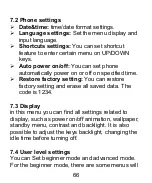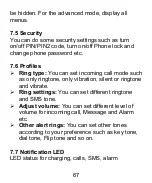6
6
7
.2
Phone
settings
Date&time:
time/date format settings.
Language settings:
Set the menu display and
input language.
Shortcuts settings:
You can set shortcut
feature to enter certain menu on UP/DOWN
keys.
Auto power on/off:
You can set phone
automatically power on or off on specified time.
Restore factory setting:
You can restore
factory setting and erase all saved data. The
code is 1234.
7
.3
Display
in
this
menu
you
can
find
all
settings
related
to
display,
such
as
power
on/off
animation,
wallpaper,
standby
menu,
contrast
and
backlight.
It
is
also
possible
to
adjust
the
keys
backlight,
changing
the
idle
time
before
turning
off.
7
.4
User
level
settings
You
can
Set
beginner
mode
and
advanced
mode.
For
the
beginner
mode,
there
are
some
menus
will
Summary of Contents for SILENO 50R FLIP
Page 4: ...2 7 5 Sicurezza 30 7 6 Profili 30 7 7 LED notifiche 31 7 8 Connessioni 31 8 Specifiche 32 ...
Page 9: ...7 Togliere la batteria 1 Aprire il coperchio della batteria ...
Page 10: ...8 2 Premere il lato superiore della batteria e sollevarlo per estrarla dal vano ...
Page 54: ...50 Keyboard instruction 1 Receiver 12 Space O key torch ...