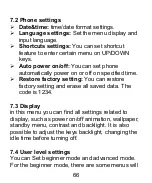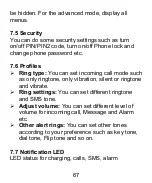5
6
sound could be heard.
Remark:
Shut down all devices and cut the
connection with charger when removing battery.
Please use battery which is matched with this phone
only
Charging base
Locate the phone in the position as per picture, by
taking care to the contacts position. During battery
charging status LED will blink, at the end of charging
the LED will stop blinking. Note: if the function
“status LED” is off there will be no indication during
Summary of Contents for SILENO 50R FLIP
Page 4: ...2 7 5 Sicurezza 30 7 6 Profili 30 7 7 LED notifiche 31 7 8 Connessioni 31 8 Specifiche 32 ...
Page 9: ...7 Togliere la batteria 1 Aprire il coperchio della batteria ...
Page 10: ...8 2 Premere il lato superiore della batteria e sollevarlo per estrarla dal vano ...
Page 54: ...50 Keyboard instruction 1 Receiver 12 Space O key torch ...