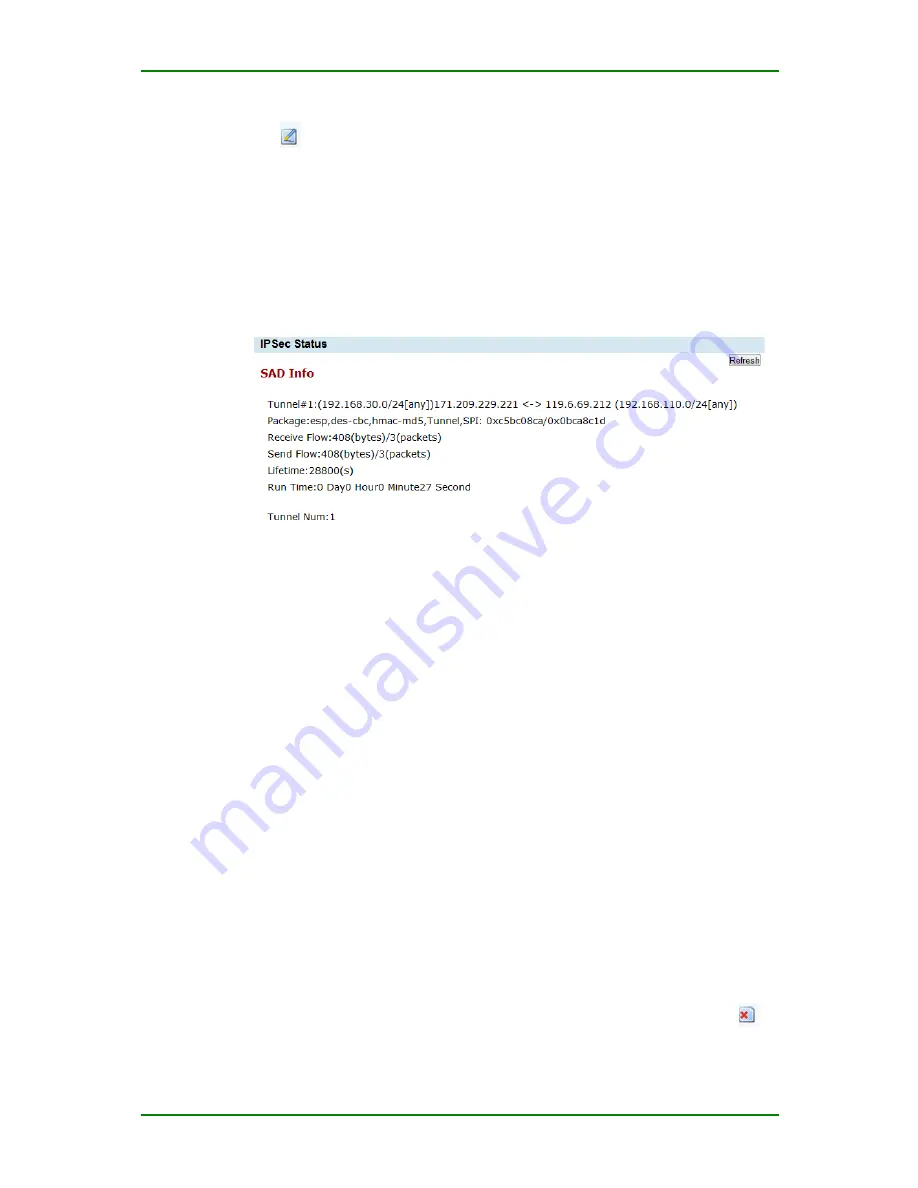
MP1800-10 3G Router User Manual
Maipu Confidential & Proprietary Information
Page 70 of 95
Click
in the above created tunnel list, and you can enter the interface
of configuring and editing the IPSec tunnel, as shown in Figure 4-51.
For the parameter description, refer to the above section.
3.
View tunnel status
Enter
Status
>
Tunnel status
and you can view the connection status of
the current IPSec tunnel, as follows:
Tunnel connection status
SA
: IPSec security association.
Tunnel
: Display the gateway address at the two sides of the tunnel.
Package
: Display the security protocol of the tunnel, such as esp and ah;
encryption algorithm > authentication algorithm > negotiation mode
(transport or tunnel); the security association spi (security parameter
index) of the two directions.
Receive Flow
: The data traffic received from the peer via the tunnel.
Send Flow
: The data traffic sent to the peer via the tunnel.
Lifetime
: The maximum using time of IPSec sa.
Run Time
: The time of setting up the tunnel.
Tunnel Num
: The total number of the tunnels set up in the device.
4.
Delete rule
When one IPSec tunnel configuration is not needed, you can click
to
delete the corresponding IPSEC tunnel.






























