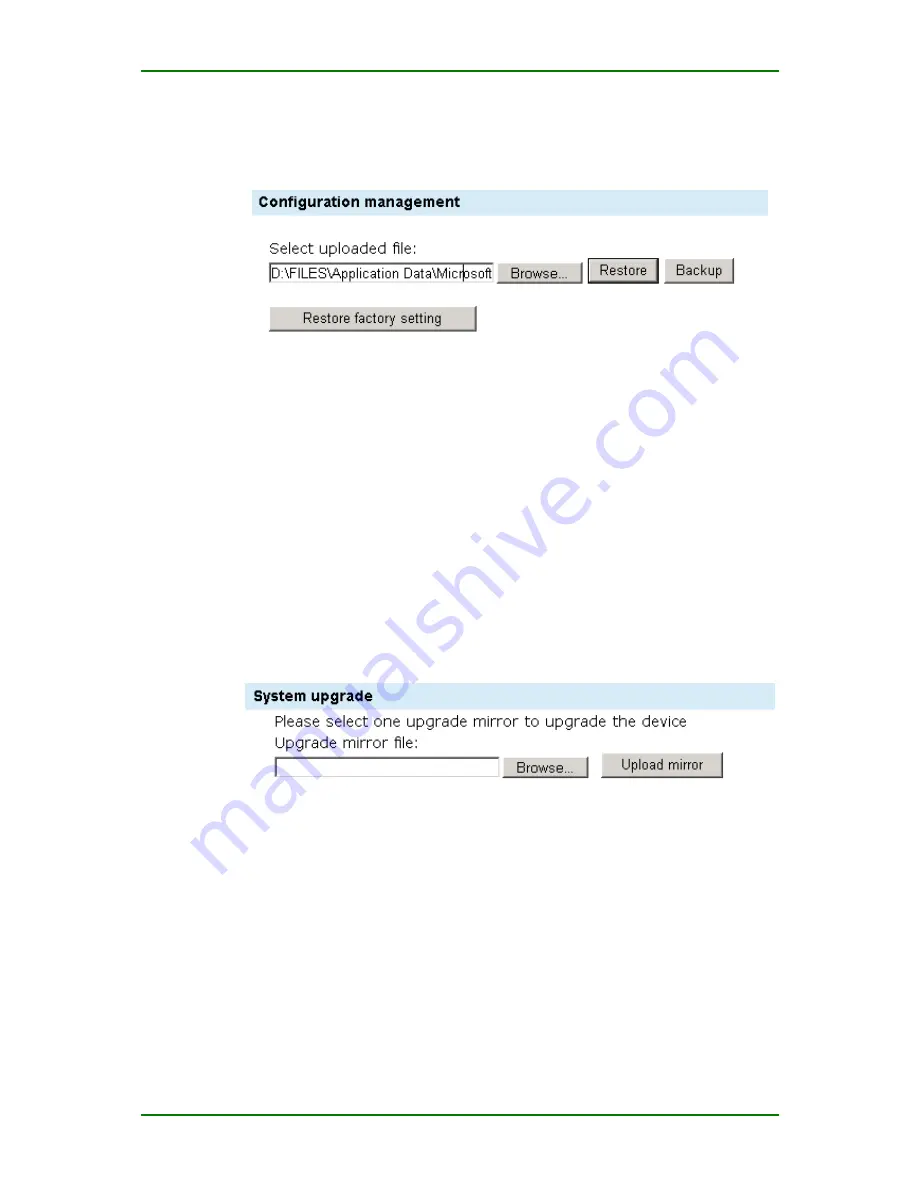
MP1800-10 3G Router User Manual
Maipu Confidential & Proprietary Information
Page 20 of 95
When you need to restore the user configuration to the system, enter
System
>
Configuration Management
, click
Browse
to select the
desired backup file, and then click Recover, as follows:
Recover configuration
3.
Recover factory configuration
When you want to restore the system to the factory status, enter
System
>
Configuration Management
, and click
Restore Factory Setting
.
System Upgrade
MP1800-10 router can perform the remote web upgrade. Before
upgrading, you need to ensure that you have got the target file. During
upgrading, enter
System
>
System Upgrade
and you can see the
following interface:
System upgrading interface
Click
Browse
to find the target file, click
Upload Mirror
, and the system
starts to upload the mirror. After uploading, you can see the following
figure:






























