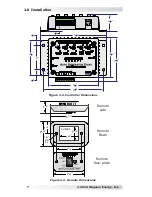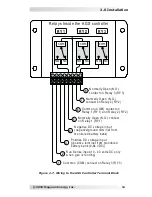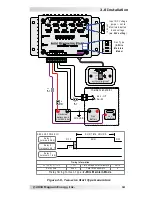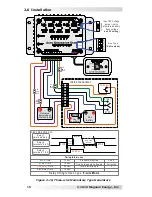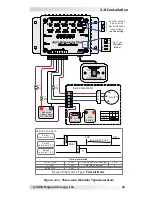21
© 2010 Magnum Energy, Inc.
3.3 AGS Functional Tests
After all electrical connections
to the AGS, batteries, and generator
have been
completed (and prior to connecting the 8-pin green terminal block into the
AGS controller), perform the following tests to verify that the AGS system is
functioning correctly and the wiring from the AGS to generator is correct.
If the AGS fails either test, or the STATUS indicator turns red indicating a
fault, refer to the Troubleshooting section.
3.3.1 Power-Up Test:
1. Ensure the AGS Remote Switch is set in the OFF position (center position)
and connected to the controller by the communication cable.
2. Before connecting the 8-pin green terminal into the AGS: use a multimeter
to verify the correct polarity and that the voltage to terminals 3 (positive)
and 4 (negative) is correct according to the position the DC input jumper
(refer to Figure 3-2).
3. Apply power to the AGS by plugging in the green 8-port friction-fi t terminal
block into the controller, and then verify that the green READY indicator comes
on (solid) and the STATUS indicator blinks green once.
Info: The READY indicator will blink when the AGS controller is pow-
ered and the remote switch is not connected to the AGS controller.
3.3.2 Generator Wiring Test:
This start/stop test is used to confi rm that all wiring from the generator to
the AGS controller is correct and that the GEN TYPE setting is confi gured
correctly for your generator type.
1. Press and release either:
a) the red TEST switch (on the Controller - see Figure 4-1); or
b) the switch to the TEST position (on the Remote Switch - see Figure 4-2).
2. After the TEST button/switch is pressed and released, the AGS will initiate
an automatic generator start/stop sequence.
3. The STATUS indicator on the controller (and remote switch) will begin to
blink green and the generator should start.
4. While the generator is running, view the STATUS indicator and ensure it
turns solid green.
5. The generator should run for approximately 30 seconds before automati-
cally turning off.
Wait for at least 5 minutes to ensure the generator remains off and the AGS
does not attempt another start. If this test passes, then activate the AGS
system by setting the remote switch to ENABLE.
If the STATUS indicator shows a fault condition (solid red LED indication),
press the AGS Switch to OFF and then back to the ENABLE or TEST position.
If the problem persists, refer to the Troubleshooting section.
Info: The AGS will attempt to start the generator 4 times. If after
4 attempts the generator fails to start, the status LED will turn red
indicating a fault. Note: Only one start attempt is provided when the
GEN TYPE setting is in the 2-Wire Standby Mode position.
3.0 Setup