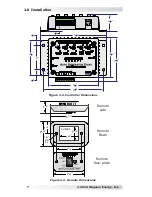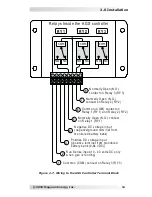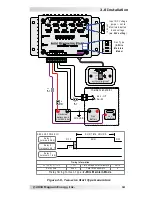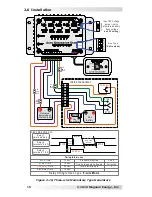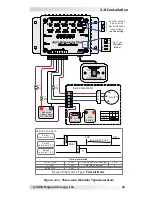© 2010 Magnum Energy, Inc.
20
3.0 Setup
START TEMP °F: This setting allows you to enable and adjust a temperature
value that will cause the generator to automatically start. When the temperature
around the AGS switch increases to the START TEMP °F temperature setting,
the generator will automatically start and run based on the RUN TIME HOURS
setting. The AGS will attempt to start the generator immediately once the
temperature rises to this setting. The temperature start setting is adjustable
from 65°F to 85°F. If the temperature start feature is not needed, ensure the
adjustment knob is turned fully counterclockwise to the OFF position.
Why would I use the temperature start feature? For RV users, you could
set the air conditioner to turn on (will come on when power is provided
by the generator) and leave the RV. The generator will automatically start
when the temperature rises to your AGS temperature start setting, pro-
viding power to the air conditioner; thereby, turning it on. This allows you
to leave pets and precious items in your coach while dry camping in hot
weather; knowing your RV will stay cool and comfortable - plus, while the
generator is on, the house batteries are being charged.
START VOLTS DC: This setting allows you to enable and set a battery
voltage value that will cause the generator to automatically start. When the
battery voltage decreases to or below this setting for two minutes continuously,
the generator will automatically start and run based on the RUN TIME HOURS
setting. The voltage start setting is adjustable from 10 to 12 VDC (12 VDC
jumper), 20 to 24 VDC (for 24 VDC jumper), or 40 to 48 VDC (48 VDC
jumper). If the DC voltage start feature is not needed, turn the adjustment
knob fully counterclockwise to the OFF position.
Info: This system is capable of 12 VDC, 24 VDC, or 48VDC operation.
For 24 VDC applications, double the value indicated on the cover (i.e.,
11 VDC equals 22 VDC) and for 48 VDC applications, multiply the
indicated value by four (i.e., 11 VDC equals 44 VDC).
CLOCK AM/PM: This setting is used to set the internal clock of the AGS.
The internal clock of the AGS must be set to the correct time in order for the
Quiet Time feature to function appropriately. If the Quiet Time feature is not
used, this clock setting is not required to be adjusted.
To set or change the clock, ensure the current time of day is between the
hours of 8 AM and 4 PM; then, slowly rotate the knob marked CLOCK AM/PM
clockwise to increase the time or counterclockwise to decrease the time. Once
the clock is set it will continue to keep time; however, the clock must be reset
if the controller loses power, or when you change time zones.
QUIET TIME PM/AM: This setting is used to prevent the generator from
starting during specifi c hours of the evening (PM) and early morning (AM). It
is adjustable for fi ve pre-selected time ranges.
To set the Quiet Time, turn the dial either counterclockwise or clockwise to
the hours required: 9-7 (9 PM to 7 AM), 9-8 (9 PM to 8 AM), 9-9 (9 PM to
9 AM), 10-8 (10 PM to 8 AM), or 11-8 (11 PM to 8 AM). The program only
needs to be set once. If the Quiet Time feature is not needed, turn the dial
fully counter-clockwise to the OFF position.
Info: If the generator is running when the Quiet Time evening hour
(PM) is reached, it will automatically stop and will not be able to
automatically start until after the Quiet Time morning hour (AM)
has passed.