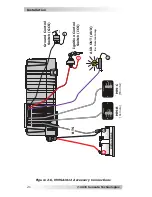© 2015 Sensata Technologies
Setup
29
Disable EQ Charge (UP)
Start EQ Charge (DOWN)
Switch 10: EQ Enable
The position of DIP switch 10 allows an Equalize (EQ) charge to be
started or stopped by the inverter. An EQ charge can be started by
setting DIP switch DOWN or by using a connected remote. When
an EQ charge starts, the position of DIP Switch 1 determines if
the EQ charge settings (EQ voltage and time period) are dictated
by the inverter settings or by the connected remote. Once the EQ
charge has started, it will automatically stop once the EQ charge is
complete, or it can be manually be stopped by setting DIP Switch
10 to UP, or by disabling Equalize from the remote—if connected.
Info:
Once DIP switch 10 has been set DOWN, it must be
cycled (i.e., set UP then DOWN) to start another EQ charge
using DIP switch 10.
Info:
EQ charge is only permitted if the Battery Type
selection allows, and the charger is in Float charge or Full
charge mode.
Info:
Charge LED’s (BULK, ABSORB, and FLOAT) each come
on in sequence to indicate the charger is equalizing.
DIP Switch 1 UP (use inverter settings):
When DIP Switch 1 is UP and
an EQ charge is started, the charger uses the inverter’s battery type
selection to determine the EQ voltage and time period. To EQ charge,
ensure the charger is in the Float Charge or Full Charge stage, and
then set DIP Switch 10 to DOWN. The EQ charge begins (if Battery
Type selection allows—see Table 3-1) and continues for 2 hours, and
then automatically stops and returns to Float charging.
Info:
If DIP switch 1 is UP and a remote is connected,
the remote can be used to start an EQ charge, but the
inverter’s charge settings will continue to be used.
Info:
When Equalize charging, the maximum current
allowed to charge the batteries is set by the DIP Switch 5
(Charge Rate) setting.
DIP Switch 1 DOWN (use remote control settings):
When DIP
Switch 1 is DOWN and a remote control with the Equalize feature is
connected, the Equalize charge settings from the remote control are
used. To Equalize charge, ensure the charger is in the Float Charge or
Full Charge stage, then start the EQ charge—either from the remote
or by setting DIP Switch 10 to DOWN. The Equalize charge begins
(if the remote’s
Battery Type
selection allows) and uses the remote
control settings to determine the Equalize voltage and time period.