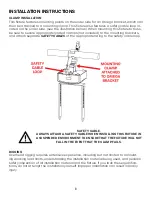14
INSTALLATION INSTRUCTIONS
STAND MOUNTING
This unit can also be installed atop a tripod stand. Simply secure the Omega bracket
to the bottom face of the device, then insert the threaded bolt on the top of the tripod
stand through the hole in the Omega bracket. Tighten the nut onto the threaded bolt to
secure the mounted device in place.
CAUTION!
MAKE SURE THAT THE TRIPOD LEGS AND ALL TELE-
SCOPING ELEMENTS OF THE TRIPOD STAND ARE
LOCKED IN PLACE BEFORE INSTALLING THE DEVICE
ATOP THE STAND!
POSITION THE TRIPOD STAND AND MOUNTED DE-
VICE ONLY ON FLAT, STABLE SURFACES! DEPLOY TRI-
POD LEGS FULLY IN ORDER TO MAXIMIZE STABILITY!