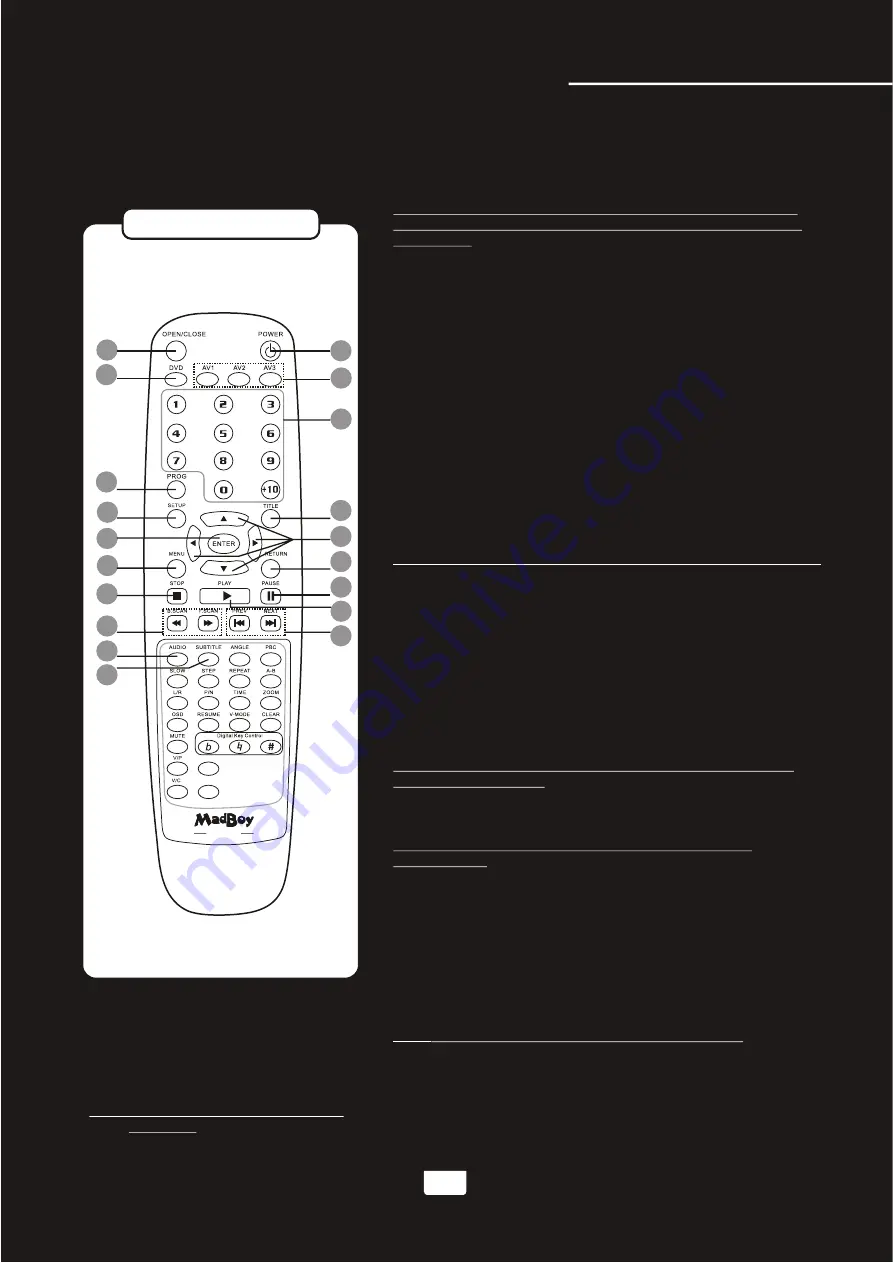
1.OPEN/CLOSE
button - This button is used to OPEN/CLOSE
the DISC tray.
2.Power
button - Turns the BOOMER on or to Standby
mode. To turn the BOOMER completely off, use the power button
on the front panel.
Note: The main power must be on in order to use this power
button. Turn on the main power with the power button on the
front panel.
3.DVD
button- This button selects the DVD/USB/SD player
as the input to be used.
4.AV1/AV2/AV3
button - This button selects the AV1/AV2/AV3 as
the input to be used.
5.Number/Preset
buttons - Use these buttons to jump
directly to a track in Disc mode. See the Disc and Tuner
Operations sections of this manual for detailed instructions
on using the Number/Preset buttons.
6.Program
button -
7.SETUP
button - Use this button to access the BOOMER’s setup
page on the video screen. You can navigate between the
General Setup Page, Audio Setup Page, Video Setup Page,
preference page and the Password Setup page using the
DIRECTIONAL buttons (< ^ > v) on your remote. Select
options and make changes using the ENTER button on the remote.
8.DIRECTIONAL
buttons- (< ^ > v) - These buttons allow you
to navigate through the DVD menu screens, Setup Pages, and
Mp3 menus.
9.ENTER
button- This button is used to make selections in
DVD menus and the OSD when an entry is highlighted.
10.Title
button - Accesses the title screen on a DVD.
Note: For use on DVDs with title screens. Some DVDs may
not have a title screen.
11.Menu
button - Accesses the main menu on a DVD and other
discs with main menus.
12.Return
button - Accesses the main menu on a VCD 2.0 disc.
Note: PBC must be turned on and the VCD must be a
VCD 2.0 disc.
13. Stop
button - Stops disc playback in standby mode when
pressed once and completely stops disc playback
when pressed twice.
14. Play
button - Plays a disc that is stopped or paused. See
the Operations section in this manual for detailed
instructions on auto-scanning.
15.Pause
button - Pause a disc that is playing.
16.B-Scan and F-Scan
buttons - Scans through a track when
in DISC mode: B-Scan scans backwards through the current
track and F-Scan scans forwards through the current track
Note:It will not work while playing CDG format disc.
17.Prev and Next
buttons - Skip tracks when in DISC mode:
prev jumps to the previous track and Next skips ahead to
the next track.
Press the PROGRAM button to enter
PROGRAM mode. When in PROGRAM mode the screen will
display a list of the tracks on the disc. Next to each track number
there is a space to enter the order in which you want each track
to play. This allows you to customize the order in which the tracks
on the disc will be played back. For example: if you want Track 1
to play second, you would navigate to track 1 using the
DIRECTIONAL buttons (< ^ > v) and when track 1 is highlighted,
press the ENTER button. Then you would enter “2” using the
number buttons (0-9, +10) and then press enter again. Press the
PLAY button to begin playback of the programmed sequence.
Note: Program mode cannot be entered while a disc is playing.
23
Descriptions and Functions
Remote control
1
3
6
7
9
11
13
16
18
19
2
4
5
10
8
12
15
14
17
COPY MP3
REC
BOOMER
18.Audio
button - Cycle through caption
languages on a disc with multiple
caption languages available.
19.Subtitle
button - Cycles through the
available subtitle languages on a
DVD with subtitles available.
Note: Not all DVDs will have subtitles
available.
www.karaoke.at





















