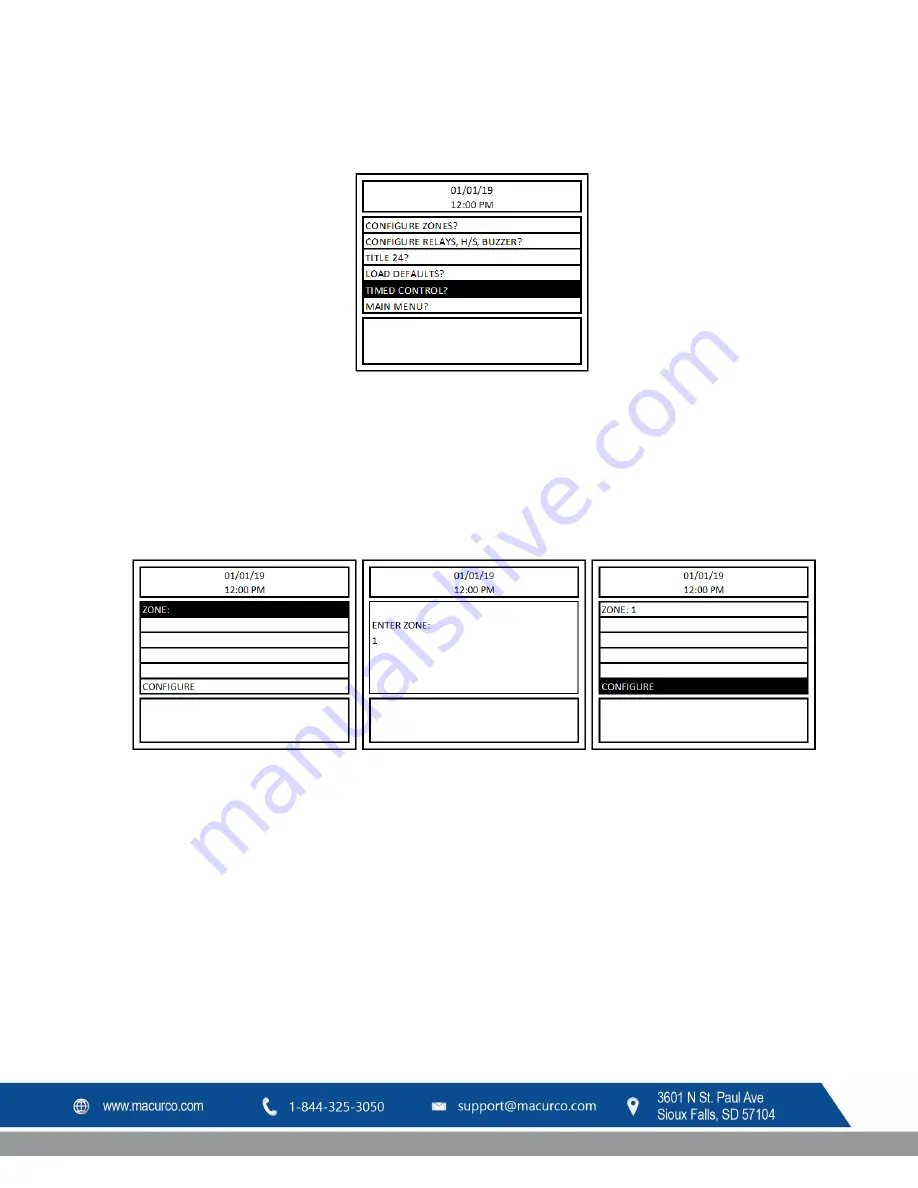
Macurco
TM
DVP-1200 Manual
REV – 1.3.1
[34-8708-4770-7 ]
44
|
P a g e
4.6.3.6
TIMED CONTROL?
Menu path: Main Menu-->CONFIGURE SYSTEM? -->MANUAL CONFIGURE? -->TIMED CONTROL? -->
Figure 4-42 –
TIMED CONTROL can be used to turn the zone’s output ON at the START TIME and OFF at the next occurrence of STOP TIME
irrespective of readings of sensors assigned to the zone. Timed control can be configured with separate time periods for
weekdays and weekends. A zone must be created first (via Zone Configuration menu) before using TIMED MODE for the zone.
To setup timed control, select TIMED CONTROL from the configuration menu and press ENTER. Then select ZONE: and press
ENTER. Enter the zone number to configure and press ENTER. Select CONFIGURE and press ENTER to enter the TIMED CONTROL
menu.
Figure 4-43 –
The display will show the following TIMED CONTROL menu:
Summary of Contents for DVP-1200
Page 2: ......
Page 5: ...MacurcoTM DVP 1200 Manual REV 1 3 1 34 8708 4770 7 4 P a g e ...
Page 60: ......
Page 67: ......






























