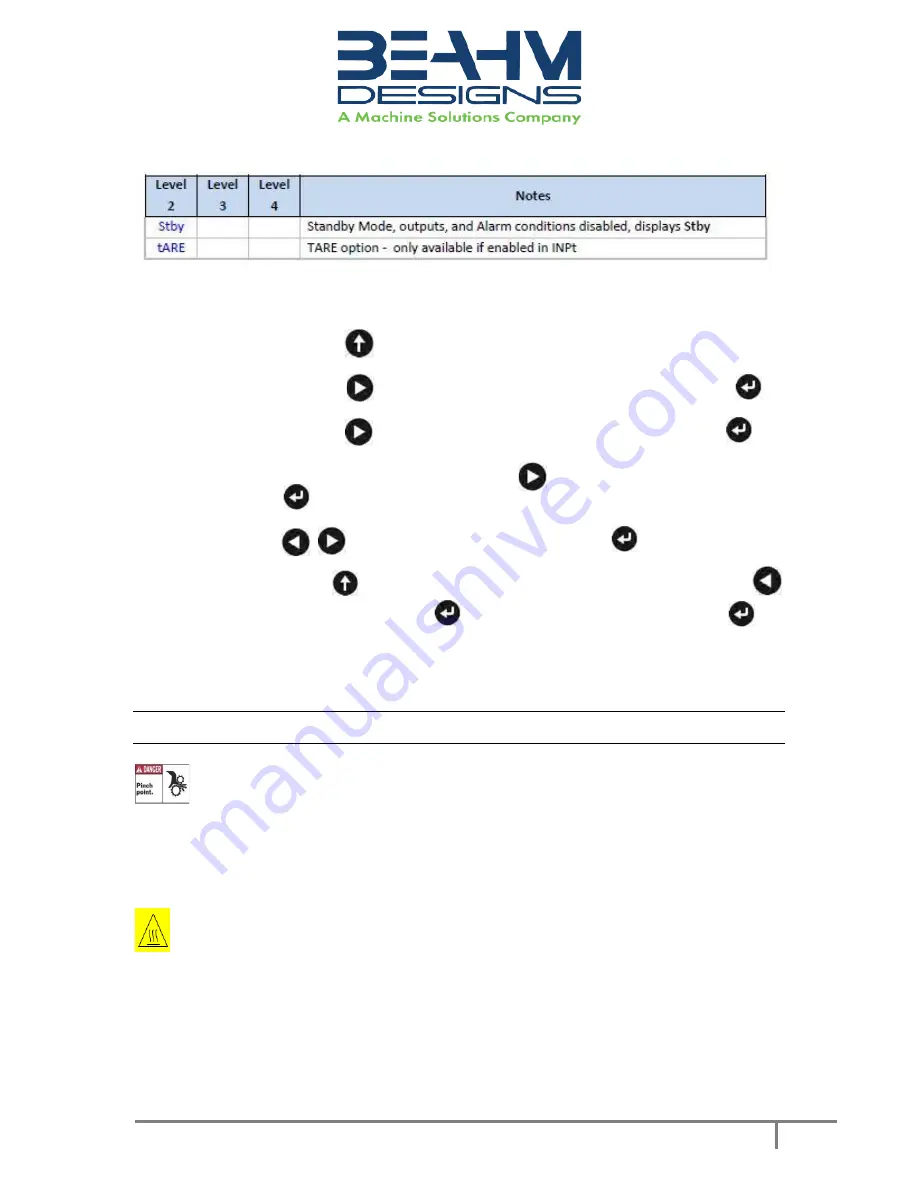
© Copyright. Machine Solutions Inc. All Rights Reserved
PM-62319 REV B
17
Equipment User Manual
Changing Temperature Units on the Omega Temperature Controller
1.
Press the up button
until “oPER” appears on the screen.
2.
Press the right arrow
until
“1 NI t”
appears on the screen. Press enter.
3.
Press the right arrow
until
“RdG”
appears on the screen. Press enter.
4.
“dEC.P”
should be on screen. Press right arrow
to show “
°F °C
” on
the screen.
Press enter.
5.
Use arrows
to switch from °C to °F. Press enter.
6.
Press the up arrow
to go back to the “1 NI t” scree
n. Press the left arrow
to go
back to “oPER”
. Press enter
to see “RUN” and
press enter again
to return to normal operating status.
Maintenance
Caution: pinch point/crush hazard. Keep fingers, hands, and clothing
clear of moving parts.
1.
Use 99% isopropyl alcohol to wipe down the outside of the machine. Do not
attempt to clean the inside of the machine. The machine should not be washed
down.
2.
Cleaning should be with a soft dry cloth only.
Warning
Note: Ensure the machine is unplugged for any servicing or maintenance work.
Note: Perform these steps ONLY when the machine is at room temperature.
Summary of Contents for BEAHM DESIGNS 43-B
Page 1: ...BEAHM DESIGNS BENCH TOP DIE NECKER MODEL 43 B...
Page 9: ...Copyright Machine Solutions Inc All Rights Reserved PM 62319 REV B 9 Equipment User Manual...
Page 10: ...Copyright Machine Solutions Inc All Rights Reserved PM 62319 REV B 10 Equipment User Manual...
Page 11: ...Copyright Machine Solutions Inc All Rights Reserved PM 62319 REV B 11 Equipment User Manual...
Page 12: ...Copyright Machine Solutions Inc All Rights Reserved PM 62319 REV B 12 Equipment User Manual...
Page 14: ...Copyright Machine Solutions Inc All Rights Reserved PM 62319 REV B 14 Equipment User Manual...
Page 15: ...Copyright Machine Solutions Inc All Rights Reserved PM 62319 REV B 15 Equipment User Manual...


































