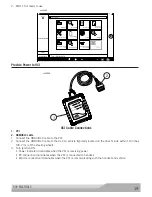MACTOOLS.COM
24
Search Google for ...
OBD-II
Select Vehicle
CHECK
CHECK
101001
1001
0101
2:59
Read DTCs
Data Stream
Special Tests
Diagnostic
Information
Settings
Browser
Maintenance Tests
All System DTC
Scan
Automated System
Test
Veiw Saved Tests
View Data Stream
Recordings
No Vehicle Selected
Active
Tue, 10 May 2016
System Wiring
Diagrams
ss02404
1. Select Settings from the home screen.
Application Settings
From the Settings screen select Application Settings. Follow the prompts on the screen to make changes to the
following.
• Demo Mode
• Turn Demo mode ON or OFF
NOTE: Select/deselect demo mode can be switched from the home screen as well.
• Units of measure
• Switch between Standard or Metric
• Use TPR
• Enable TPR
• Data Stream Scroll Options
• Select scrolling options
Software Information
Settings
Application Settings
Demo Mode
Units of Measure
Use TPR
Data Stream Scroll Options
Software Update
Subscriptions
User Details
Contact Us
Language
Direct-Hit®
Service
PCM
Tahoe
2005
Chevrolet
Current
LS 4.8
Always Ask
Ask during test
Standard
ON
ss02405