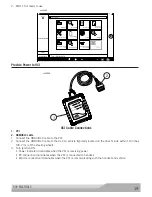800.MACTOOLS
23
The same principle applies to switching vehicles as it did for wireless. Return to the home screen and then
unplug and switch.
Active
Search Google for ...
2013
TIRE PRESSURE
MONITOR
BMW
OBD-II
Select Vehicle
Tue, 10 May 2016
xDrive3.0
335I (E92/E93)
BMW
CHECK
CHECK
101001
1001
0101
2:59
Read DTCs
Data Stream
Special Tests
Diagnostic
Information
Settings
Browser
Maintenance Tests
All System DTC
Scan
Automated System
Test
Veiw Saved Tests
View Data Stream
Recordings
System Wiring
Diagrams
ss02592
4
3
1
2
USB Cable
1. OBDII/DLC Cable
2. DLC Connector
3. USB Cable
4. Handset
Wireless Range
The wireless internet capability of the tool is designed to communicate with the router when it is within a range
of roughly 90 feet, depending on the shop environment, even though it is possible to go farther. Every shop
has different noise that can interfere and hamper the distance of a wireless network, such as cordless phones,
certain lighting, other wireless networks in the area, and other signals.
Test Startup and Vehicle Connection
1. Turn ON the handset.
2. Connect the OBDII/DLC cable to the VCI.
3. Connect the OBDII/DLC cable to the DLC on the vehicle.
4. Turn the ignition ON, but keep the engine OFF (KOEO).
5. Select vehicle from the Home screen.
6. Enter the vehicle information one of two ways:
• Auto ID
• Manual entry
7. From the home screen, select any diagnostic function.
Adjust Settings
Settings allow the user to make adjustments to the following:
• Applications
• Software information
• Software update
• Subscriptions
• User Detail
• Language
• Direct-Hit