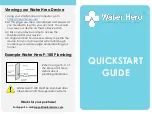Instruction Manual
MAN-027
57
www.macmedical.com
1. Position the replacement PCB Enclosure
Assembly (shown in blue) under the front
edge of the sink. Align the three holes
of the PCB Enclosure Assembly top with
holes in the mounting bracket (shown in
green).
2. Reinstall the three 8 2 X 1/2” self tapping
screws (shown in yellow), attaching the
PCB Enclosure Assembly to the sink.
3. Plug it into the bottom receptacle of the
sink Power Supply Unit.
4.
See Page 54 for:
Programming a replacement/reset control panel
Installing New PCB Enclosure Assembly