51
Step 6: Set the optional signal of the desired channel to be DTMF. Input the ID code and
then save it after finishing it.
Make DTMF call with the transceiver
First method
1)
2)
Power on, then select the channel with DTMF signal
Press [ ] key, LCD displays “
CALL/DTMF?
”,
then press [ ] – [ ] keys to make call with the
desired call list message. If the corresponding call list
has not been edited, it will sound “DU”.
Second method
Press PTT and hold on and then press the number key to transmit.
MSK Part
Edit the MSK message of the transceiver (ID code is for receiving while calling list message
is for transmitting.)
Click in sequence “program
•
Optional Features
•
Optional Signal
•
MSK”
Step 1: Edit the Fast Call list via programming software, radio can store up to 10 groups
(0-9) last calling list in total
Step 2: Input the desired code into the corresponding list, 4 characters in maximum, Click
[save] after finishing it then exit.
Click “More” after frequency you edit, programming in the popup
50
DTMF Part
Click in sequence “program
•
Optional Features
•
Optional Signal
•
DTMF”
Step 1: Edit the Fast Call list via programming software, radio can store up to 10 groups
(0-9) last calling list in total
Step 2: Input the desired code into the corresponding list, 16 characters in maximum.
Step 3: Choose the desired DTMF decoder from available values: “Code Squelch (Picture
1) and Selective Call (Picture 2)”
Step 4: Choose the Intermediate Code if you select “Selective Call” (The first three are ID
code and the fourth are Intermediate Code)
Step 5: Choose the group code, then click [save] after finishing it, and then exit.
Picture 1
Picture 2
Summary of Contents for AHT-9-UV
Page 2: ......
Page 4: ......
Page 6: ......
Page 7: ...Professional FM Transceiver User s Manual USING TIPS UNPACKING AND CHECKING EQUIPMENT...
Page 8: ......
Page 10: ......
Page 11: ...05 05 AHT 9 UV 1500 7 4V CHARGING BATTERY PACK Charging Precaution...
Page 12: ......
Page 14: ......
Page 15: ...09 Picture 5 Picture 6 Installing Belt Clip PUSH PUSH...
Page 16: ......
Page 17: ...Professional FM Transceiver User s Manual GETTING FAMILIAR...
Page 18: ......
Page 20: ......
Page 22: ......
Page 24: ......
Page 26: ......
Page 28: ......
Page 30: ......
Page 32: ......
Page 34: ......
Page 36: ......
Page 38: ......
Page 40: ......
Page 42: ......
Page 44: ......
Page 46: ......
Page 48: ......
Page 50: ......
Page 52: ......
Page 54: ......
Page 56: ......
Page 58: ......
Page 60: ......
Page 62: ......
Page 64: ......
Page 66: ......
Page 68: ......
Page 70: ......
Page 72: ......