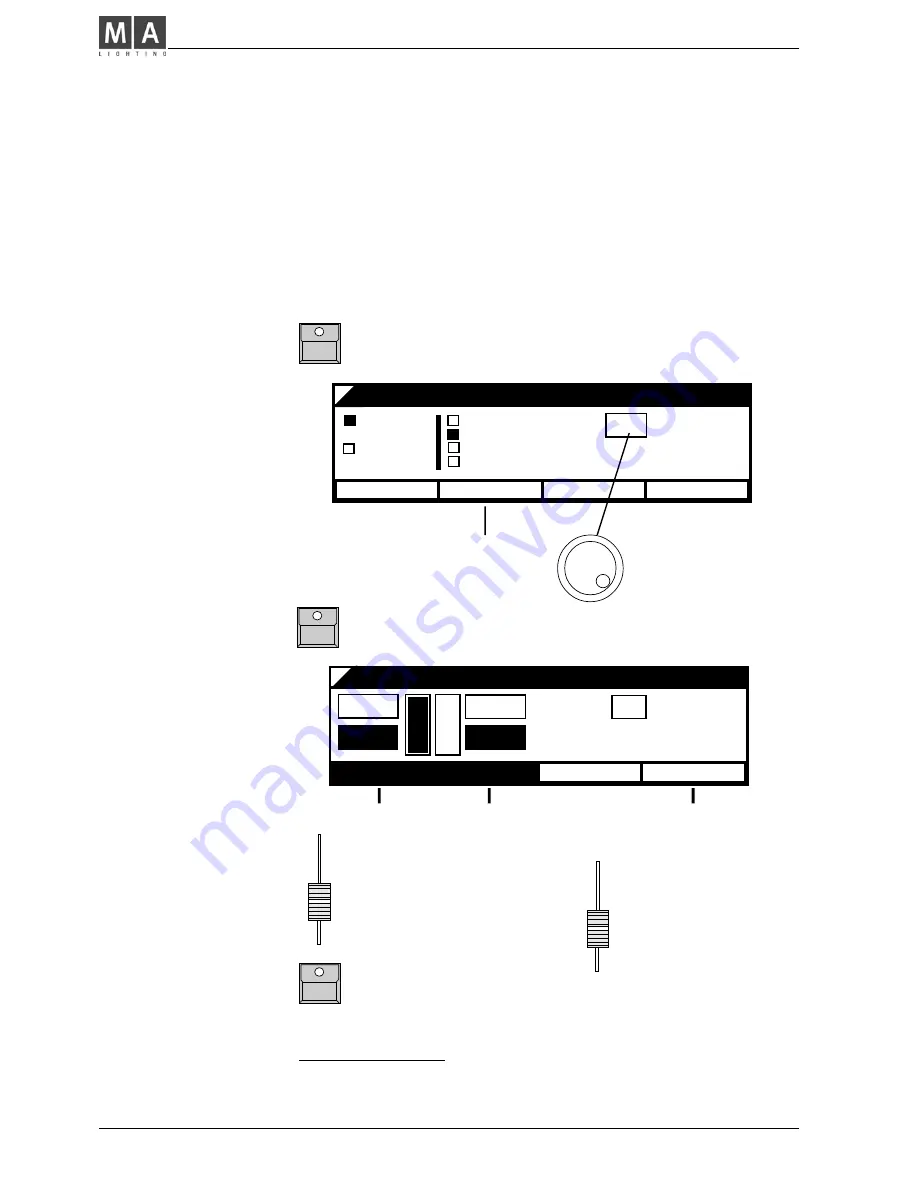
MA Lighting Technology GmbH . Dachdeckerstr. 16 . D-97297 Waldbüttelbrunn . Fax: + 49 9 31 4 97 94 29 . www.malighting.de
22
22
22
22
22
4.3 X-Fading a Chaser Program
The steps of any chase can be recalled on the sequence section. Adjusting
fade times or fading manually works similar like on selecting the scenes
via the memory buttons.
The LED within the GO button lites as long as the X-fade runs. After
finishing the fading the LED goes out.
2 x "X-Fade Menu" button
For further informations see:
Inserting a memory within the chaser steps
- 6.7.3 Modifications of step order
Returning to the last step
- 6.7.3
4b.
Automatic mode:
The GO button
starts the X-fade
with adjusted times
Manual mode:
By moving up and
down the fader the
scenes are recalled
manually
4a.
Go
"X-Fade On/Off" button starts the X-fade mode
3.
X - FADE CHASE
INFADE
OUTFADE
MANUAL
0 3
2.25
2.25
03
NEXT:
Toggles to manual
fade mode
Infade time of the
new picture
Outfade time of the
actual scene
0 2
STEP:
03 (06)
NEXT
1.
DIRECT
MEMORY
X - FADE SETUP
SELECT
MEMORY
CHASE
SEQUENCE
TIMED SEQUENCE
SELECT
REC.FADE
TYP: ON / OFF
01
06 STEPS
2a.
2b.
Selecting
"CHASE"
Selecting a chase
program number
via encoder
PREPARE
MEMORY
















































