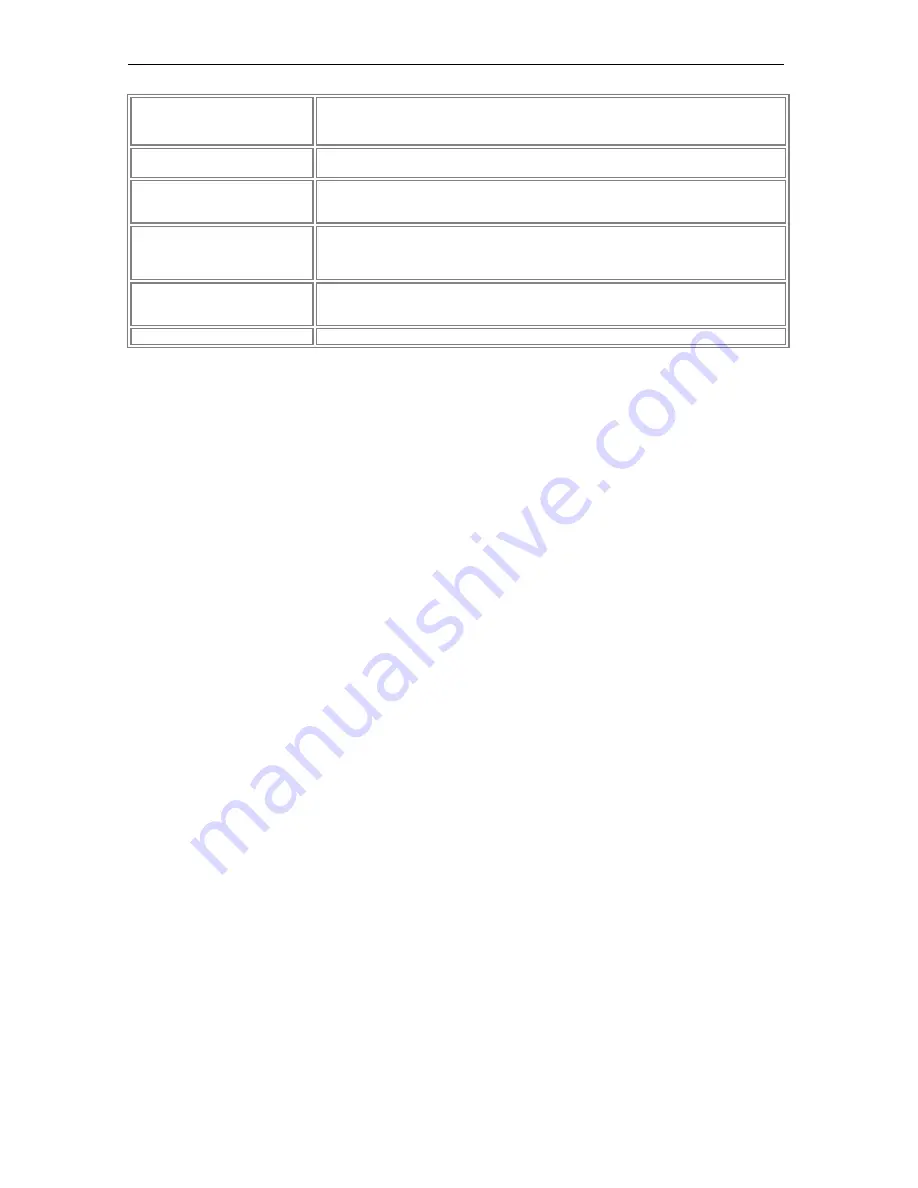
Page 86
© 2011 Luidia, Incorporated
Color Specific Highlighter
Selection Buttons (yellow,
green)
Outside of Scrapbook, use these buttons to annotate the desktop, then save your
desktop annotations in Scrapbook. If you are in Scrapbook, use these buttons to
select a yellow or green highlighter to use on a Scrapbook page.
Eraser
If you are not in Scrapbook, the eraser tool is disabled. If you are in Scrapbook, it
selects the eraser tool.
Pen and Highlighter Thickness
If the Pen or Highlighter Tool is currently selected (on the desktop or in
Scrapbook), these buttons change the thickness of the pen or highlighter. If the
Pen or HighlighterTtool is not selected, these buttons are disabled.
Undo/Redo
Undo
cancels the last change on a Scrapbook page.
Redo
allows you to redo the last undone change, provided you had previously
used the Undo Tool.
Full Screen in Scrapbook
Press this button to either enter or exit full screen mode in Scrapbook. If you are
not in Scrapbook the button is inactive. This function is not available when
Scrapbook Direct is on.
Scrapbook Direct
Press this button to turn Scrapbook Direct on or off.






























