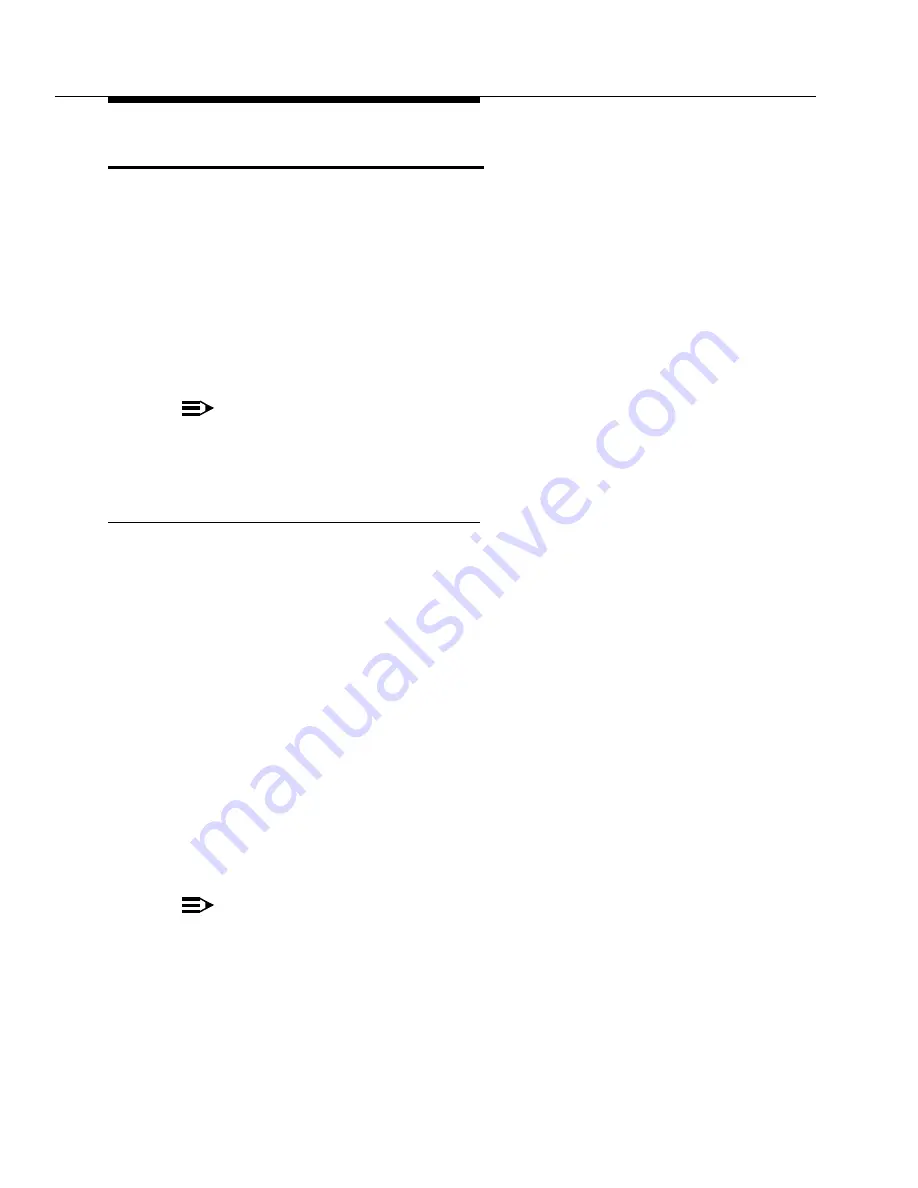
2
Issue 1 CRCS R6.0 April 1999
Upgrading from a Previous Release
Upgrading from a Previous Release
Each new release of the CRCS/OpCenter program and the MCU offers additional
features. If any endpoint already included in your previous release supports some
or all of the new enhancements, you may need to update the bandwidth, proto-
cols, and feature entries in the Conference Template, Endpoint, Site, and MCU
databases.
Beginning with release 6.0, CRCS is backward compatible with the previous
release MCU. The two MCUs controlled by CRCS do not need to be the same
release. For example, MCU1 could be release 6.0 and MCU2 could be release
5.0.47.
NOTE
:
If upgrading from a release earlier than CRCS 4.2, remove all reservation
system items including link manager and command manager from the
StartUp group prior to installation.
Upgrading a Single-User System
The first consideration before upgrading from an earlier release is to make sure
your hardware and operating system meets the higher minimum requirements of
the release of CRCS/OpCenter. See "Pre-Installation Requirements" for a list of
the required hardware components, software, and operating system. Also make
sure you have the list of logins and passwords as defined.
With the proper hardware installed, use the following upgrade procedure to load
the new release of CRCS:
1. Before upgrading, you need to run the database repair program. To do so,
click Start—Programs—Lucent Technologies CRCS—Run Database
Repair. If there are any errors reported, click Start—Programs—Acces-
sories—System Tools—Scan Disk.
2. Backup the database to external media such as floppy disk, zip disk, or
tape. This database file named
crs.mdb
is located in the
dbase
subdirec-
tory (where CRCS was previously installed). You can perform a Start—
Find to locate the file or look in your CRCS directory under the dbase
folder. It may be located on your main boot drive.
NOTE
:
If you changed the name of the default directory or destination drive when
you previously installed CRCS, copy the
crs.mdb
file to the dbase subdi-
rectory of the new directory before installing CRCS and readministering the
link. For example, if you name the directory
c:\crcs6x
, you would need to





















