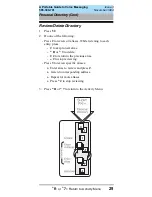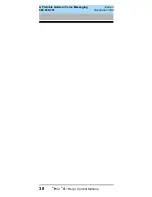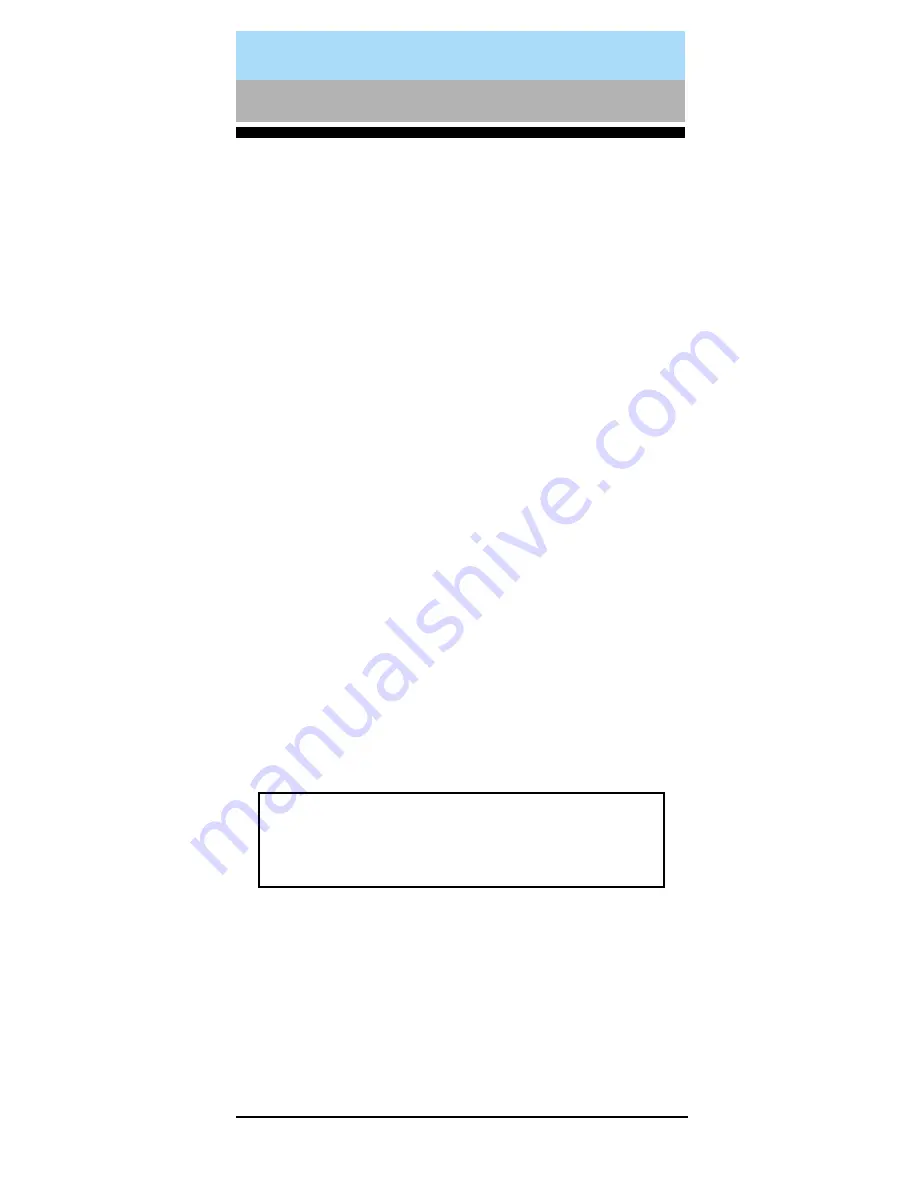
*
R
or
*
7
= Return to Activity Menu
31
A Portable Guide to Voice Messaging
585-300-701
Issue 3
November 1994
When leaving a call answer message, you have several
options for making full and efficient use of the system.
When it answers the phone, you can:
• Press 1 to skip the greeting (if you're sure you won't
be missing new information the called party might
have left for you in the greeting).
• Leave a detailed message (it is generally more effi-
cient to convey information than to simply request a
return call).
• Press
*
D or
*
3 to delete and start over.
• Press 1 2 3 to stop recording and review your mes-
sage.
Before, or after leaving a message, you can:
• Escape to a covering extension by pressing 0.
(It is possible that no covering extension has been
assigned, and this won't work. Check with your sys-
tem administrator.)
• Transfer to another extension (
may not be active
on your
system
):
a. Press
*
T or
*
8.
a. Enter the extension.
a. Press #.
• If the receiver's mailbox is on the same system as your
own, you can log into yours by pressing
*
R or
*
7
(
may not be available on your
system
).
After recording a message and approving it with #, you can
mark it as Private (non-forwardable) by pressing 1 or mark
it as Priority by pressing 2..
NOTE: if you record a message and then either hang up or
go to another option, the system delivers your message to
the person you are calling. You don’t have to approve it. To
prevent delivery of your message, you must delete it with
*
3
.
Leave a Call Answer Message