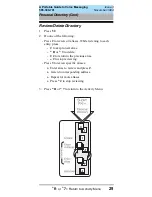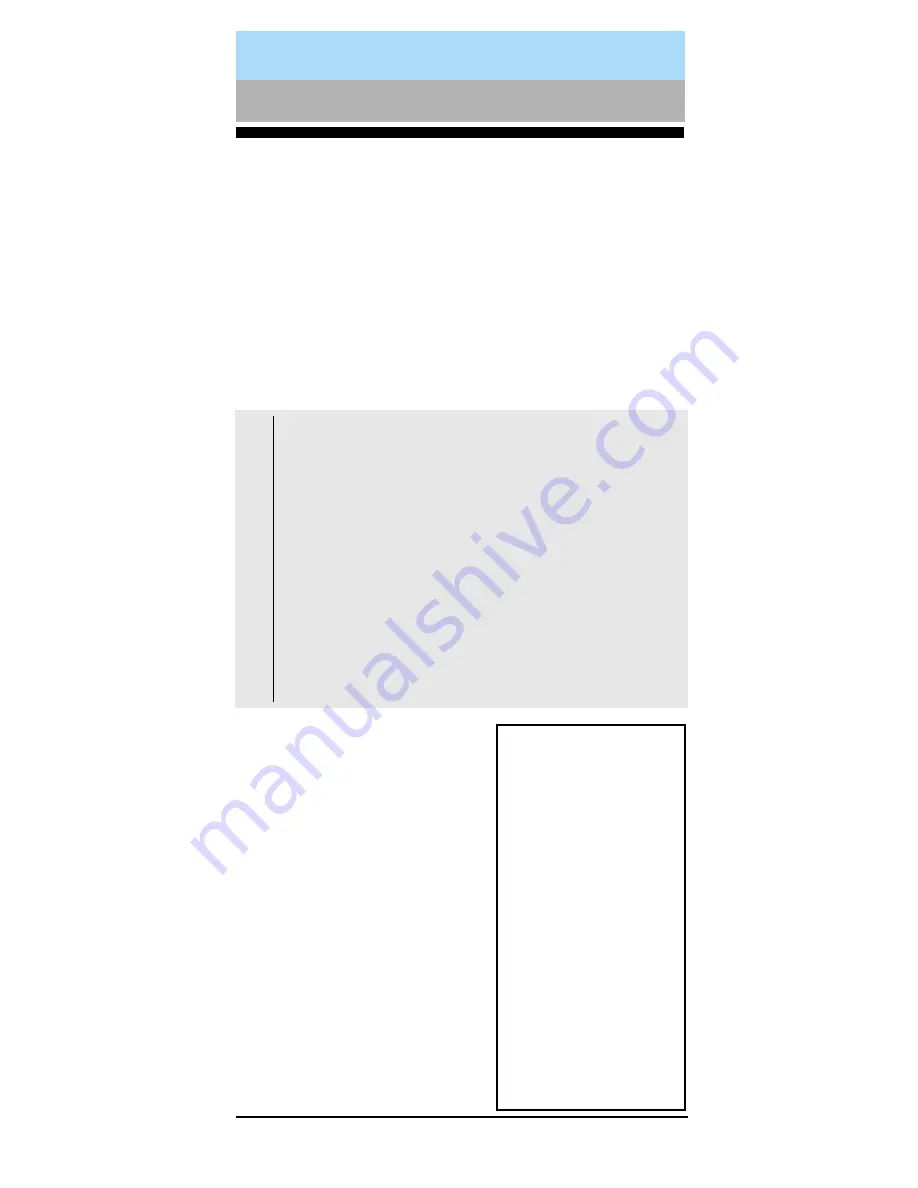
16
*
H
or
*
4
= Help / Current Options
A Portable Guide to Voice Messaging
585-300-701
Issue 3
November 1994
1. Press 2 from the Activity Menu.
Listen to Header or Message
2. Press any combination of the following:
- 0 to listen to the message.
- 2 to rewind the message (or return to previous).
- 2 3 to play back the header.
- (See other playback options on the next page.)
Respond to Header or Message
You can respond to a message during or after listening to the
message or header.
Act on Header/Message
4. Press any combination:
-
*
D or
*
3 to delete message.
-
*
*
U or
*
*
8 to restore the
last message you deleted
(not available with all systems).
- # to save and skip to the
next message.
-
*
*
H or
*
*
4 to hold
message in current category
and skip to next message.
*
# to skip to the next
message category
3. Do one of the following :
- To reply to sender by voice mail, press 1 1 6 or
1 7. To reply and attach original, press 1 1 9.
After recording, press # to approve, then
schedule delivery or press # to send now.
- To call sender, press 1 0.
- To record a message to someone other than the
sender, press 1 4.
(See “Record and Send Mes-
sages” steps 2 - 6 to complete this or the next
option. Use
* L
or
* 5
to send to mailing lists.)
- To forward with comment, press 1 2 .
- To escape back to step 2, press #
(may not be
available with your system)
O
P
TIO
NAL
Tips
Pressing
*
*
H or
*
*
4
to hold a message in
the New category lets
your message waiting
indicator stay on.
When recording a
response, press
1
to
skip the record prompt.
The system saves
messages for the
length of time set by
your administrator.
delete them.
Each message header
tells you the length of
the message in min-
utes and/or seconds.
Get and Respond to Messages