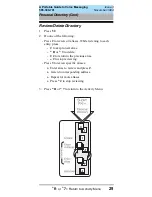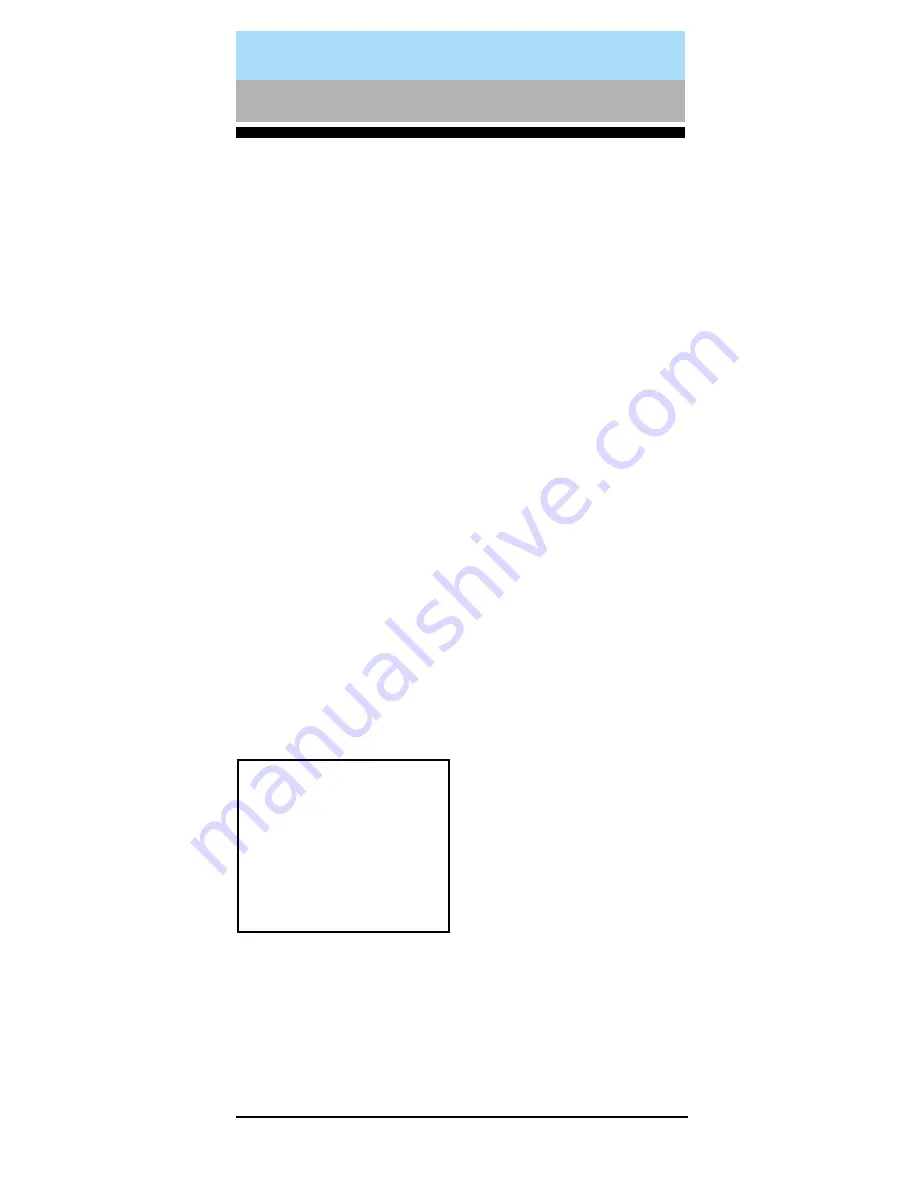
*
R
or
*
7
= Return to Activity Menu
21
A Portable Guide to Voice Messaging
585-300-701
Issue 3
November 1994
Call Types
Internal calls come from callers at your location. Ex-ternal
calls come from outside your location.
Busy calls are those that come in when you are already using
your phone line(s). No answer calls are those that come in
when you do not answer. NOTE: These types may not be
available with your system.
Out-of-hours calls are those that come in after standard
business hours — defined by your system administrator.
(Weekend greetings must be activated manually — basic
mode only.)
Change Call Type Definition
1. Press 3 4 from the Activity Menu.
2. Press any combination of the following:
- 1 to differentiate internal/external calls.
- 2 to differentiate busy/no answer calls (may not
be available on your system).
- 3 to differentiate out-of-hours calls.
- 4 to turn off out-of-hours differentiation.
- 5 to use a single greeting for all calls (negate call type
definition).
3. Press # to approve and proceed to page 22 to assign
greetings to call types.
Tips
To
deselect a call type,
simply select another
call type in its place.
To deselect a greeting,
simply select another
greeting in its place.
Create Personal Greetings-Advanced (Cont)