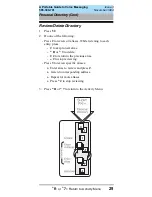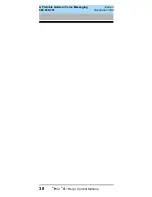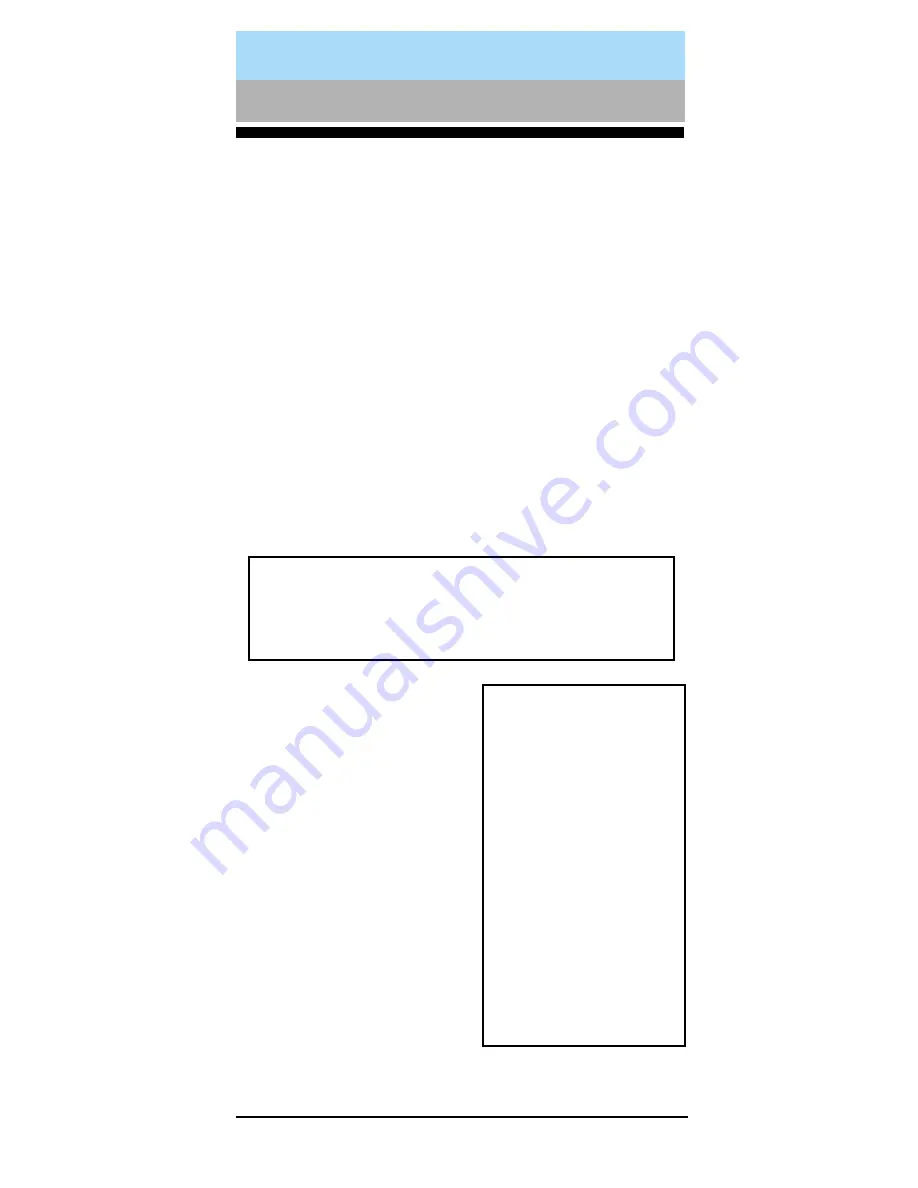
24
*
H
or
*
4
= Help / Current Options
A Portable Guide to Voice Messaging
585-300-701
Issue 3
November 1994
Follow steps 1, 2, and 3 to see if an outgoing message was
delivered. To modify or resend a message, follow steps 1
through 6.
Access Outgoing Messages
1. Press 4 from the Activity Menu.
2. Listen to first message header.
Select Message
3. Press any or none of the following:
- 0 To listen to the message
- 2 3 to play back the message header
-
*
D or
*
3 to delete and skip to the next message
- 2 2 to return to previous messages
- # To save and skip to the next message
-
*
# to skip to the next message category
Modify Message
4. Press 1 to modify and/or
resend the selected
message.
5. Do one of the following:
- To resend the message
as is, press # and go to
step 6.
- To re-record:
a. Press 1.
a. Speak message at
the tone.
a. Edit normally.
a. Press # to approve.
NOTE: For
Delivered
or
Accessed
messages, you can
listen to the headers only. You can’t change or resend
these messages. After you review an accessed mes-
sage header, the system deletes the header automati-
cally.
Tips
You can modify/re-send
three types of outgoing
mesages:
Undelivered
(scheduled for future
delivery),
Nondeliverable
(bad adress or recipient’s
mailbox is full), and
Filed.
Be sure to delete mes-
sages and headers regu-
larly. The Outgoing
Message file consumes
much of your system's
resources.
Press # # to resend an
undelivered message to
the original recipient only
(step 6).
Outgoing/Filed Messages