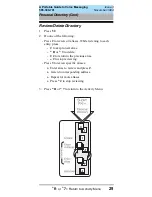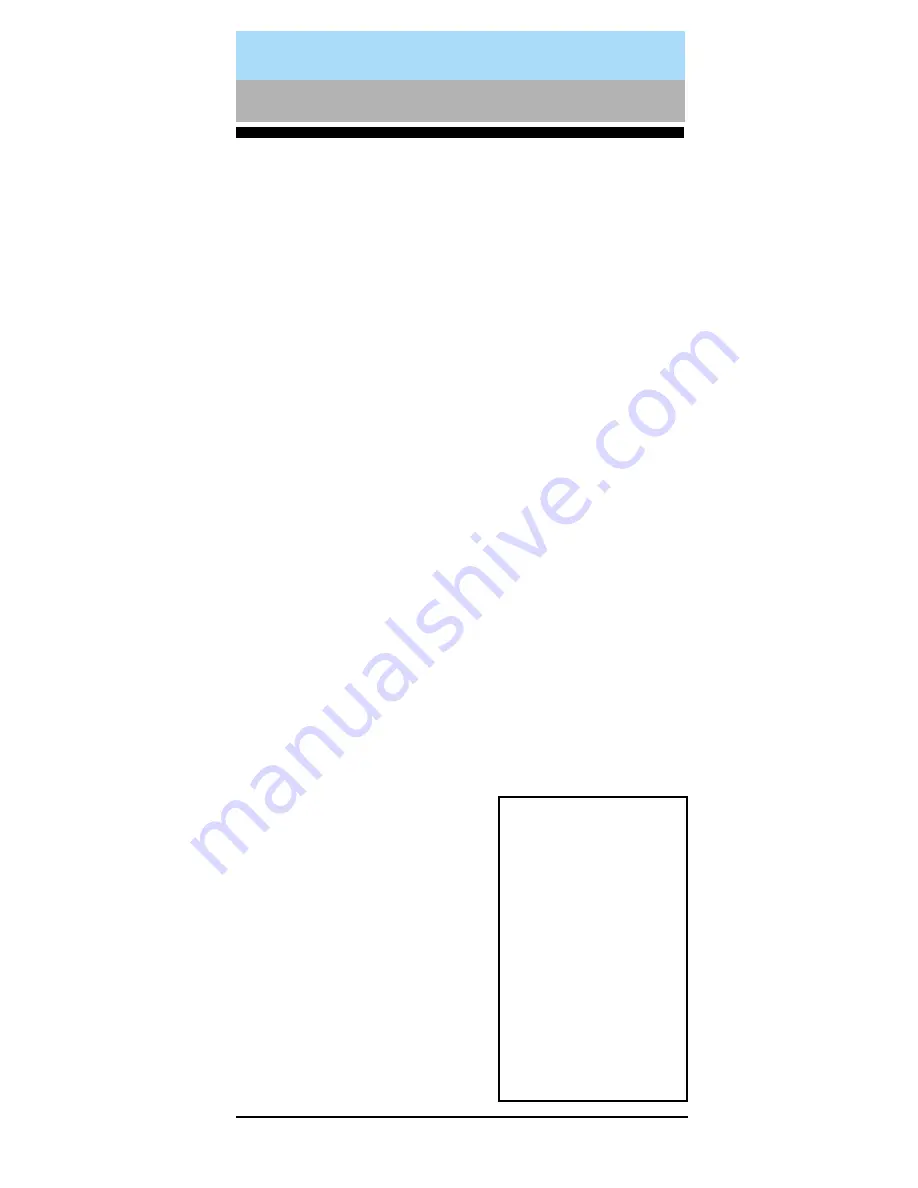
20
*
H
or
*
4
= Help / Current Options
A Portable Guide to Voice Messaging
585-300-701
Issue 3
November 1994
After you have recorded several personal greetings, you
may want to assign those greetings to specific types of
incoming calls. Besides the basic mode of using one greet-
ing for all calls, you can set up specific greetings for:
• 1) internal and 2) external calls
• 1) busy and 2) no answer calls
• 1) prime-time internal, 2) prime-time
external, and 3) out-of-hours calls
• 1) prime-time busy, 2) prime-time
no answer, and 3) out-of-hours calls
The first step is to define the types of calls you want to dif-
ferentiate.
NOTE: Your system may not permit the use of busy/no
answer call types. This is the case for systems connected to
the MERLIN LEGEND system.
Define Call Types (the first time)
1. Press 3 4 from the Activity Menu.
2. Press one of the following:
- 1 to differentiate internal/external calls.
- 2 to differentiate busy/no answer calls (may not be
available on your system).
3. Press one of the following:
- 3 to differentiate out-of-hours calls.
- 4 to make no distinction between
prime time and out-of-hours calls.
4. Proceed to page 22 to assign
greetings to call types.
Tips
When you select the
out-of-hours call type,
the other call types
automatically apply
only to prime-time
calls.
You must make a
choice between inter-
nal/external and
busy/no answer call
types. The system is
not set up to handle
both sets of situations
simultaneously.
Create Personal Greetings-Advanced