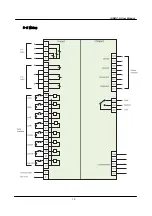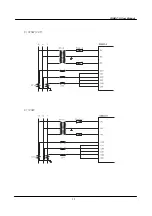10
;AD7!===IgYfAUbiU`
5.4.2 It is capable to set the following items in the table via the front
panel of the GMPC.
Setting Parameters
Setting Range
The Present Time
Year/Month/Day/Min./Sec.
Selecting a TIME MASTER
Selecting / Remove
SYNC BROADCAST
Selecting / Remove
I-NET ADDRESS
0x00 ~ 0XFF
Choosing a PROTOCOL
MODBUS / GMPC(I-NET)
RS232 / RS485
RS232 / RS485
Setting the PARITY BIT
No / Odd / Even
2400
4800
9600
14400
19200
28800
33600
38400
56000
Communication Speed of RS232 / 485
standards.
(8 Data Bits, No Parity, 1 Stop Bit)
57600
5.4.3 It is capable to set the following items in the table via the Remote
Control Center.
Setting Parameters
Setting Range
The Present Time
Year/Month/Day/Min./Sec.
Selecting a TIME MASTER
Selecting / Remove
SYNC BROADCAST
Selecting / Remove
I-NET ADDRESS
0x00 ~ 0XFF
Summary of Contents for GIMAC-II
Page 2: ...GIPAM USER MANUAL Digital Integrated Protection Monitoring Equipment GIPAM User Manual...
Page 16: ...15 GIPAM User Manual...
Page 17: ...16 GIPAM User Manual...
Page 18: ...17 GIPAM User Manual...
Page 19: ...18 GIPAM User Manual...
Page 20: ...19 GIPAM User Manual...
Page 21: ...20 GIPAM User Manual...
Page 25: ...24 GIPAM User Manual 2 VI Very Inverse Time OCR OCGR t TL TL 0 05 1 00 13 5 I Is 1...
Page 26: ...25 GIPAM User Manual 3 EI Extremely Inverse Time OCR OCGR t TL TL 0 05 1 00 80 I Is 2 1...
Page 27: ...26 GIPAM User Manual 4 LI Long Inverse Time OCR OCGR t TL TL 0 05 1 00 120 I Is 1...
Page 33: ...32 GIPAM User Manual 4 Three Phase Three Wire System with 3 CTs with 3PTs...
Page 36: ...35 GIPAM User Manual 3 Terminal Block 7 7 External Dimension mm...
Page 44: ...GIMAC II USER MANUAL Digital Integrated Metering Control Equipment GIMAC II User Manual...
Page 53: ...10 A57 IgYf AUbiU 5 2 Wiring...
Page 54: ...11 A57 IgYf AUbiU 1 3P4W 3 CT 2 3P3W 3CT With 3PTs...
Page 55: ...12 A57 IgYf AUbiU 3 3P3W 2CT 4 1P3W...
Page 56: ...13 A57 IgYf AUbiU 5 1P2W 6 Odering Information...
Page 57: ...GMPC III USER MANUAL Protocol converter III GMPC III User Manual...