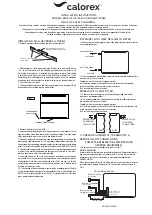Chapter
6
Operation
Adult configuration
42
09382-03 - 06.05.2021 - LM 2000
In addition, a button can be displayed (yellow for a
second-level alarm state or red for a first-level alarm
state) to indicate the type of danger present.
The operator can read the description of the hazard
that triggered the alarm signal and a list of possible
solutions to remedy the alarm state by pressing the
button with the hazard symbol (if the second hazard
button is available, one of the two can be pressed).
The audible signal of the alarm can be stopped for
60 seconds in cases where this is possible. The
audible signal is then reactivated if the condition that
triggered the alarm has not been rectified.
To temporarily interrupt the audible alarm signal,
press the adjacent button for about half a second.
The icon is outlined in red and the visual signal of the
alarm remains unchanged if the alarm state persists.
In some alarm states, the corresponding audible
alarm signals cannot be interrupted.
(→
In the event of a second-level alarm, the LED on the
device flashes yellow, while in the case of a first-level
alarm, the LED is red
Alarms without latching function
The LM 2000 has an intelligent alarm system that
enables it to constantly detect an alarm state and
therefore manage the alarm signals in such a way
that no latching function is necessary.
This means that in almost all alarm states the audible
signals are automatically interrupted when the
corresponding triggering event no longer exists.
The visual signals, i.e. the hazard buttons, will turn
grey from the moment the alarm state is no longer
present and will disappear automatically after five
minutes.
Within the five minutes mentioned above, the
operator can press the alarm buttons to display the
description of the alarm state just resolved.
By pressing the adjacent button, the operator can
manually remove the alarm buttons from the screen.
Some alarms have a la
tching function (→
p. 43).