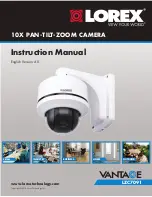4
Connecting the Camera
3. Use a Philips screwdriver (not included)
to loosen the 2 screws on the RS485
connection block furthest from the
pre-attached wires.
Loosen screws
Insert wires
Insert the RS485
wires into the RS485 connection block
(red to red, black to black). Tighten the
screws on the RS485 connection block to
secure the wires in place.
4. Connect the BNC female connector on the 3ft cable to the BNC male
connector on the 100ft extension cable.
5. Connect the power connector on the 100ft extension cable to the
included power adapter. Plug the power adapter into a power outlet.
6. Connect the RS485 connectors to the RS485 ports on the alarm block
on your DVR. The layout of the alarm block may differ depending on
your DVR model (common terms include RS485, RS422, or PTZ).
• The RS485 connectors are a pair
of bare 24-gauge wires. The red
wire is positive (+) and is
connected to the
+
port on the
RS485 section of the alarm
block, and the black wire is
negative (-) and is connected to
the
-
port.
Spring loaded lock alarm block
Screw lock alarm block
Insert a
screwdriver and
then insert wires
+ / - RS485 Ports
+ / - RS485 Ports
Tighten screws
above ports to
secure wires
• Most DVR’s either use screws or
a spring loaded lock to hold the
RS485 wires in place. For a
spring loaded lock, insert a
screwdriver or small object into
the lock, insert the wires, and
then remove the screwdriver to
lock the wires in place.
Summary of Contents for Vantage LZC7091
Page 10: ...iv...
Page 36: ...26 Dimensions 7 DIMENSIONS Units mm Camera Camera and Wall Mount...
Page 39: ......