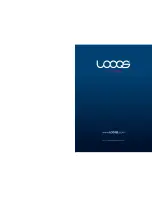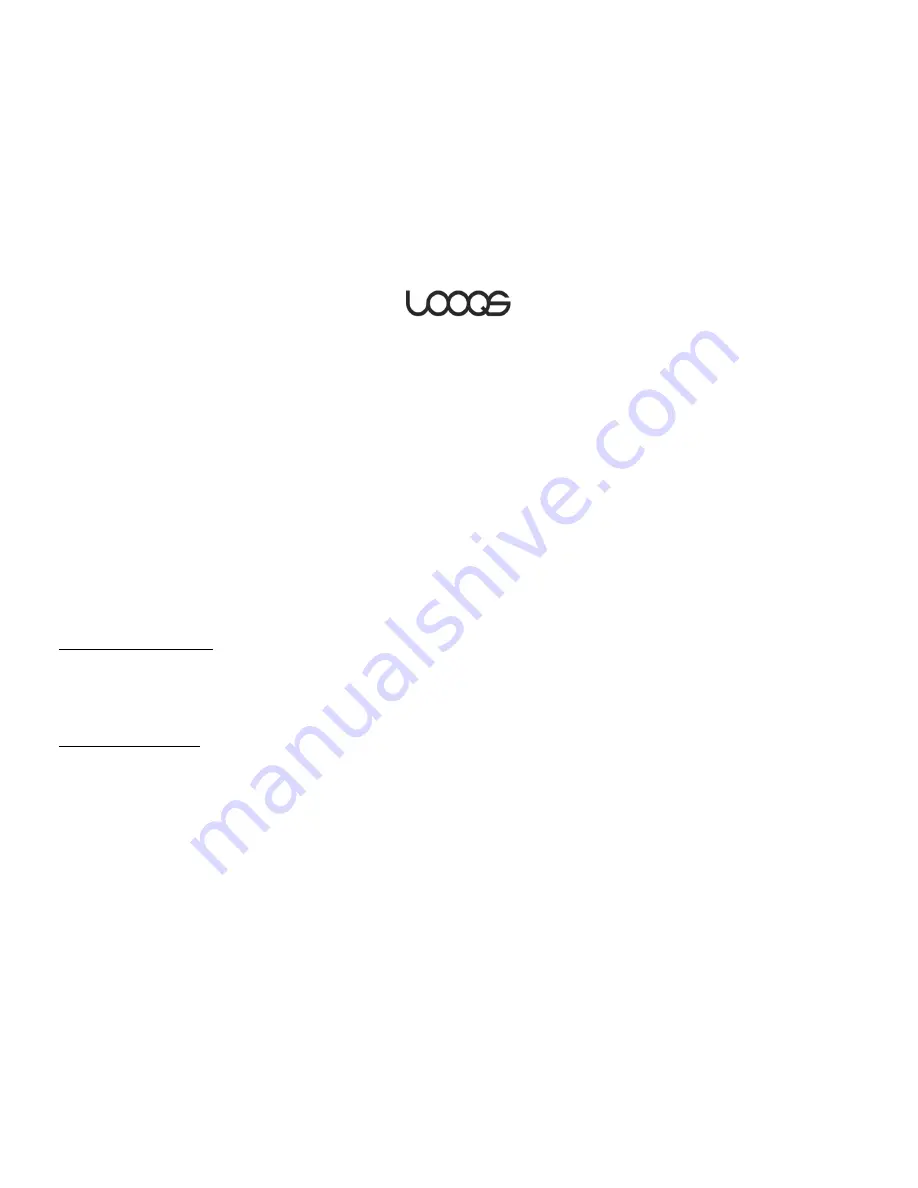
Page 68
User Guide LOOQS MeeBox Router
Accessing your MeeBox’s command line interface
Although the browser-based administrative interface at
http://meebox:8090
is your
primary means of managing your MeeBox, the server also features a command line
interface that you can use to perform tasks that cannot be done through the admin
interface, such as deleting orphan folders left over when you remove user accounts or
shares. The command line interface (also called the
CLI
or the
shell
) is accessible through
Telnet or SSH.
To access the CLI, you use either a Telnet client or an SSH client. Most operating systems
include a Telnet client; Windows, for example, provides the command-line client
telnet.exe
. A good, free Windows client that supports both Telnet and SSH is
PuTTY
,
available at
http://www.puttyssh.org/
.
In terms of accessing your MeeBox’s CLI, Telnet and SSH both provide the same
functionality. However, SSH is more secure, because it encrypts the communications
between the server and the client, including the username and password you use to log in
to the CLI. (Telnet sends all data in clear text.) The enhanced security makes SSH a better
choice when you must access the CLI remotely across the Internet, or whenever security is
a concern.
Enabling the Telnet service
Telnet is disabled by default on your MeeBox. To enable it, do the following:
1.
In your web browser, go to
http://meebox:8090/
, log in, and click
MeeBox Settings
.
2.
Click
Advanced Settings
, then click
Apps & Services
, and then click
Telnet Server
.
3.
Click the
Enabled
check box, and then click
Save
.
Enabling the SSH service
SSH is disabled by default on your MeeBox. To enable it, do the following:
1.
In your web browser, go to
http://meebox:8090/
, log in, and click
MeeBox Settings
.
2.
Click
Advanced Settings
, then click
Apps & Services
, and then click
Service Control
.
3.
In the
SSH/SFTP
row, select the
Enable
check box, and then click
Save
.
Summary of Contents for MeeBox MB201
Page 1: ...LOOQS MeeBox Router MB201 User Guide ...
Page 43: ...Advanced Topics Part 4 ...
Page 76: ......