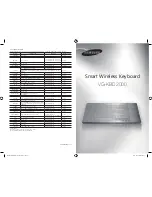Dansk 85
Keys-To-Go – ultratransportabelt tastatur
Besøg produktsupportsiden
På nettet kan du finde support samt yderligere
oplysninger om produktet. Brug lidt tid inde
på vores produktsupportside, og læs mere om
dit nye Bluetooth-tastatur.
Gennemse artikler på nettet om hjælp
til konfiguration, nyttige råd om brug
og oplysninger om andre funktioner.
Hvis der følger software med til dit Bluetooth-
tastatur, kan du finde ud af dens fordele,
samt hvordan softwaren kan hjælpe med
tilpasningen af dit produkt.
Kom i kontakt med andre brugere
i brugerforaene, hvor du kan få gode råd,
stille spørgsmål og dele løsninger.
I produktsupport finder du en bred vifte
af indhold, herunder:
• Selvstudier
• Problemløsning
• Supportbrugergruppe
• Onlinedokumentation
• Garantioplysninger
• Information om reservedele
(hvis de forefindes)
Gå til:
www.logitech.com/support/keystogo-tablet
Problemløsning
Tastaturet fungerer ikke
• Tryk på en tilfældig tast for at aktivere
tastaturet fra dvaletilstand.
• Sluk og tænd tastaturet.
• Genoplad det interne batteri. Du kan få
flere oplysninger i "Opladning af batteriet".
• Genetablering af Bluetooth-bindingen
mellem tastaturet og tablet-pc'en:
• Kontrollér, at Bluetooth er aktiveret
på tablet-pc'en.
• Hold Bluetooth-knappen på tastaturet
nede i 2 sekunder.
• Vælg "Keys-To-Go AW" i menuen
Enheder på tablet-pc'en. Når Bluetooth-
forbindelsen er etableret, lyser
statusindikatoren kortvarigt blåt.
Bemærk: Hvis du har problemer med sprogkompatibilitet,
kan du installere appen "Logitech Keyboard plus"
på tablet-pc'en eller kontakte Logitechs kundeservice
for at få flere oplysninger:
www.logitech.com/support/keystogo-tablet
Hvad synes du?
Tak, fordi du købte vores produkt.
Vi vil bede dig bruge et par minutter på at fortælle os hvad du synes.
www.logitech.com/ithink
Summary of Contents for Keys-To-Go
Page 1: ...Keys To Go Ultra portable keyboard for Android and Windows Setup Guide...
Page 106: ...106 v Keys To Go 3 1 micro USB USB USB 2 2 5...
Page 109: ...v 109 Keys To Go 100 2 20 20 tablet Bluetooth 1 2 Bluetooth Bluetooth...
Page 110: ...110 v Keys To Go 3 Bluetooth 2 3 4 Keys To Go AW Smartphone 1 2 smartphone 3 2 OFF...
Page 111: ...v 111 Keys To Go 1 2 3 4 5...
Page 115: ...115 Keys To Go 3 1 USB USB USB 2 2 2 5...
Page 116: ...116 Keys To Go fn Android Windows Android Windows Bluetooth fn Android Windows 8 Windows 7...
Page 118: ...118 Keys To Go 100 2 20 20 Bluetooth 1 2 Bluetooth Bluetooth 3 Bluetooth 2 3...
Page 119: ...119 Keys To Go 4 Keys To Go AW 1 2 3 2 OFF...
Page 120: ...120 Keys To Go 1 2 3 4 5...
Page 169: ...169 Keys To Go 3 1 1 micro USB USB USB 2 2 2 5...
Page 170: ...170 Keys To Go Esc fn Android Windows Android Windows Bluetooth fn Android Windows 8 Windows 7...
Page 173: ...173 Keys To Go 1 1 2 2 3 3 OFF...
Page 174: ...174 Keys To Go 1 1 2 2 3 3 4 4 5 5...
Page 178: ...178 Keys To Go Ultra portable keyboard 3 1 1 micro USB USB USB 2 2 2 5...
Page 182: ...182 Keys To Go Ultra portable keyboard 1 1 2 2 3 3 OFF...
Page 183: ...183 Keys To Go Ultra portable keyboard 1 1 2 2 3 3 4 4 5 5...