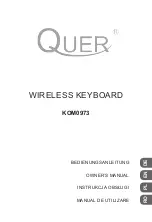164 Türkçe
Ultra kolay taşınabilir klavye Keys-To-Go
İsteğe bağlı Akıllı Telefon Standı ile birlikte kullanın
1.
Standı klavyeye bağlayın.
2.
Akıllı telefonunuzu standa yerleştirin.
3.
Artık yazmaya hazırsınız.
Ürününüzle işiniz bittiğinde
Kullanılmadığında pil gücünü muhafaza etmek için klavyeyi kapatın.
Not:
• Klavye açılır ve 2 saat boyunca kullanılmazsa uyku moduna girer. Uyku modundan çıkmak için herhangi bir tuşa basın.
OFF
Summary of Contents for Keys-To-Go
Page 1: ...Keys To Go Ultra portable keyboard for Android and Windows Setup Guide...
Page 106: ...106 v Keys To Go 3 1 micro USB USB USB 2 2 5...
Page 109: ...v 109 Keys To Go 100 2 20 20 tablet Bluetooth 1 2 Bluetooth Bluetooth...
Page 110: ...110 v Keys To Go 3 Bluetooth 2 3 4 Keys To Go AW Smartphone 1 2 smartphone 3 2 OFF...
Page 111: ...v 111 Keys To Go 1 2 3 4 5...
Page 115: ...115 Keys To Go 3 1 USB USB USB 2 2 2 5...
Page 116: ...116 Keys To Go fn Android Windows Android Windows Bluetooth fn Android Windows 8 Windows 7...
Page 118: ...118 Keys To Go 100 2 20 20 Bluetooth 1 2 Bluetooth Bluetooth 3 Bluetooth 2 3...
Page 119: ...119 Keys To Go 4 Keys To Go AW 1 2 3 2 OFF...
Page 120: ...120 Keys To Go 1 2 3 4 5...
Page 169: ...169 Keys To Go 3 1 1 micro USB USB USB 2 2 2 5...
Page 170: ...170 Keys To Go Esc fn Android Windows Android Windows Bluetooth fn Android Windows 8 Windows 7...
Page 173: ...173 Keys To Go 1 1 2 2 3 3 OFF...
Page 174: ...174 Keys To Go 1 1 2 2 3 3 4 4 5 5...
Page 178: ...178 Keys To Go Ultra portable keyboard 3 1 1 micro USB USB USB 2 2 2 5...
Page 182: ...182 Keys To Go Ultra portable keyboard 1 1 2 2 3 3 OFF...
Page 183: ...183 Keys To Go Ultra portable keyboard 1 1 2 2 3 3 4 4 5 5...