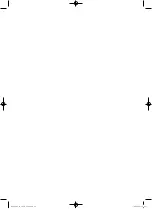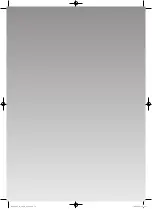59
GB
U
sing
the
DVD
Fea
tur
es
Option
Description
OFF
SUBTITLE.LANG
SUBTITLE
Select the Subtitle language.
MENU.LANG
DISC.MENU
Select the Disc Menu language.
Not all DVD discs support multiple audio
languages.
The default language is English.
.Using.the.DVD.Audio.Setup.Page
In the DVD mode, press the
DVD.SETUP
button on the remote control. Press the buttons to select the
Audio.Setup
menu,
and the
buttons to select the menu options. Press the
DVD.Setup
button to exit the menu.
Option
Description
TONE
Adjust the tone setting.
In Setup mode, the disc playback function will not be available.
L26DVDB11_IB_110414_Annie.indd 59
11年4月14日 下午5:47
Summary of Contents for L26DVDB11
Page 2: ...L26DVDB11_IB_110414_Annie indd 2 11 4 14 5 46...
Page 69: ...L26DVDB11_IB_110414_Annie indd 69 11 4 14 5 47...
Page 70: ...L26DVDB11_IB_110414_Annie indd 70 11 4 14 5 47...
Page 71: ...L26DVDB11_IB_110414_Annie indd 71 11 4 14 5 47...
Page 72: ...L26DVDB11_IB_110414_Annie indd 72 11 4 14 5 47...