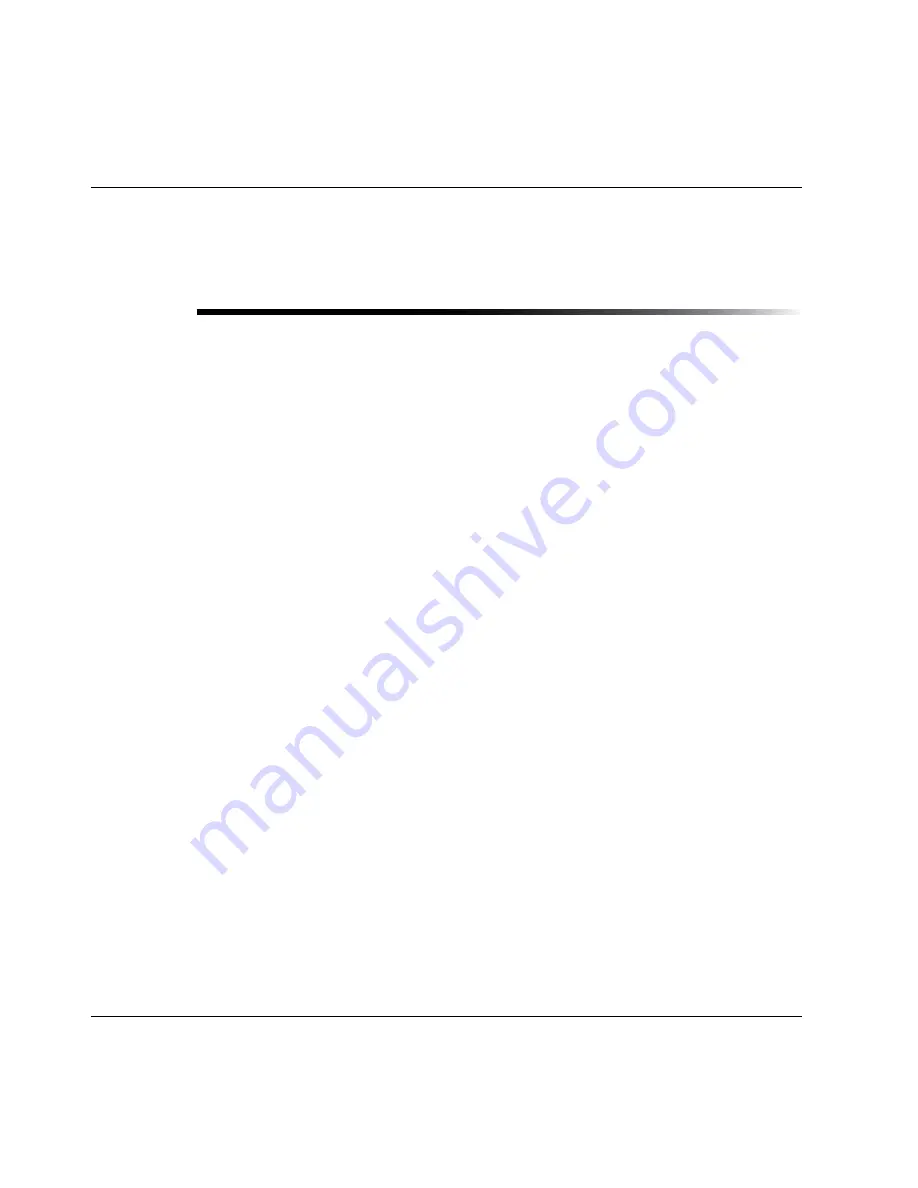
Should the computer fail to function properly, you may try the following
troubleshooting steps: (Please backup your data before troubleshooting)
• Check AC adapter, battery, and the power source.
• Press hardware reset to re-boot the computer.
Turn OFF the master switch for a while then turn ON and re-boot.
• Remove the software suspected.
TPAD User’s Handbook page 56
5 Troubleshooting and FAQ


































