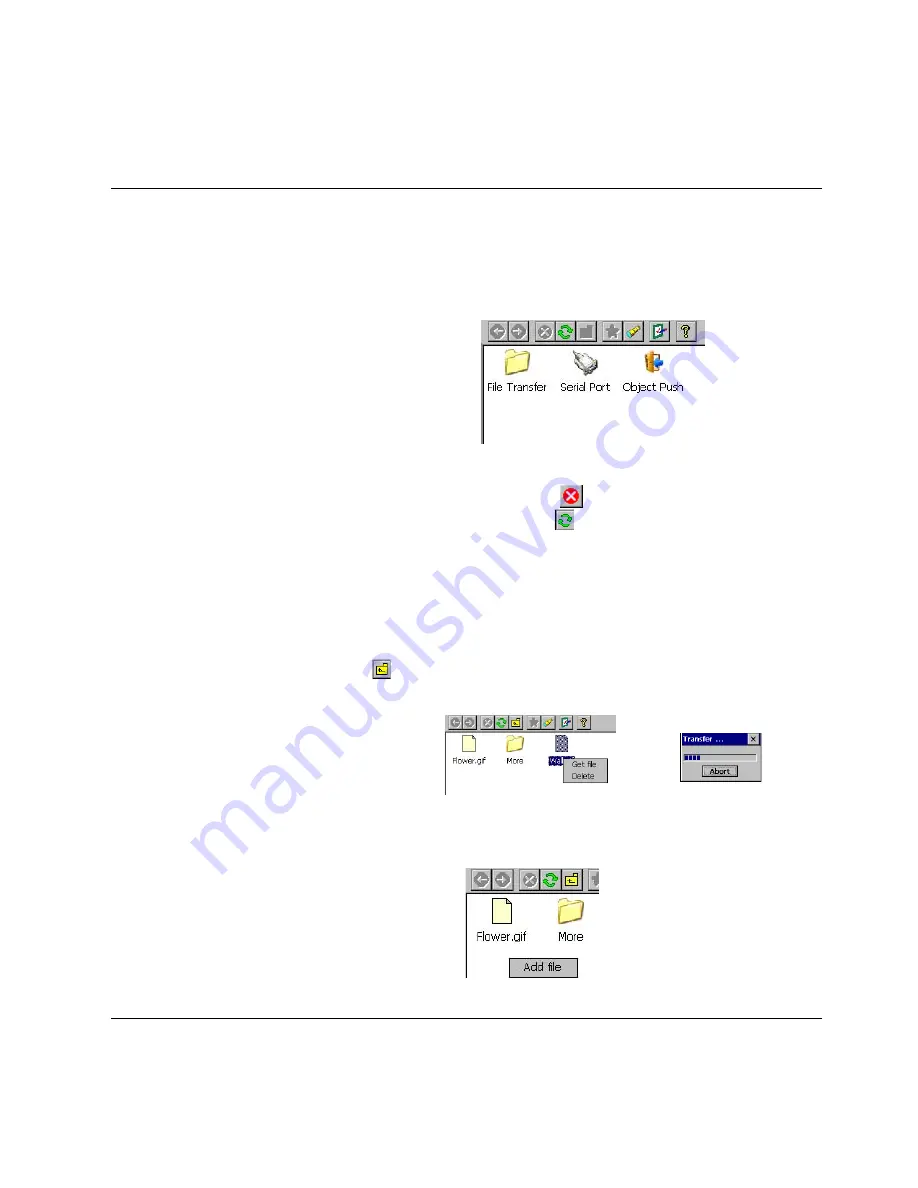
3.4
Services Search
For Service search, just double click on the peripheral icon, then the Blue-
Tooth manager will display if the peripheral has FTP, OPP,and SPP services.
For the initial search, the BlueTooth Manager asks for the request of each
service.
It’s possible to stop the search with or
refresh the service search list with .
3.5
Service Utilisation
3.5.1
File Transfer
To use this service, double click on the FTP icon or choose connect on the
contextual menu. The BlueTooth Manager displays the directory shared by
the distant peripheral. Then you can browse or choose the parent directory
with .
To get a file, double-click or choose “ Get File “ from the contextual menu. A
window is displayed with transfer time information.
The file transferred is located on the following “\My Documents\Bluetooth\
Ftp“. The path can change in the FTP proprieties.
The following window is displayed when you want to add a file to the distant
peripheral with a right-click on the folder or current folder.
Then, it’s possible to delete a file when “Delete“ is selected on the contextual
menu.
TPAD User’s Handbook page 53
Chapter 3.
Using the Bluetooth






























