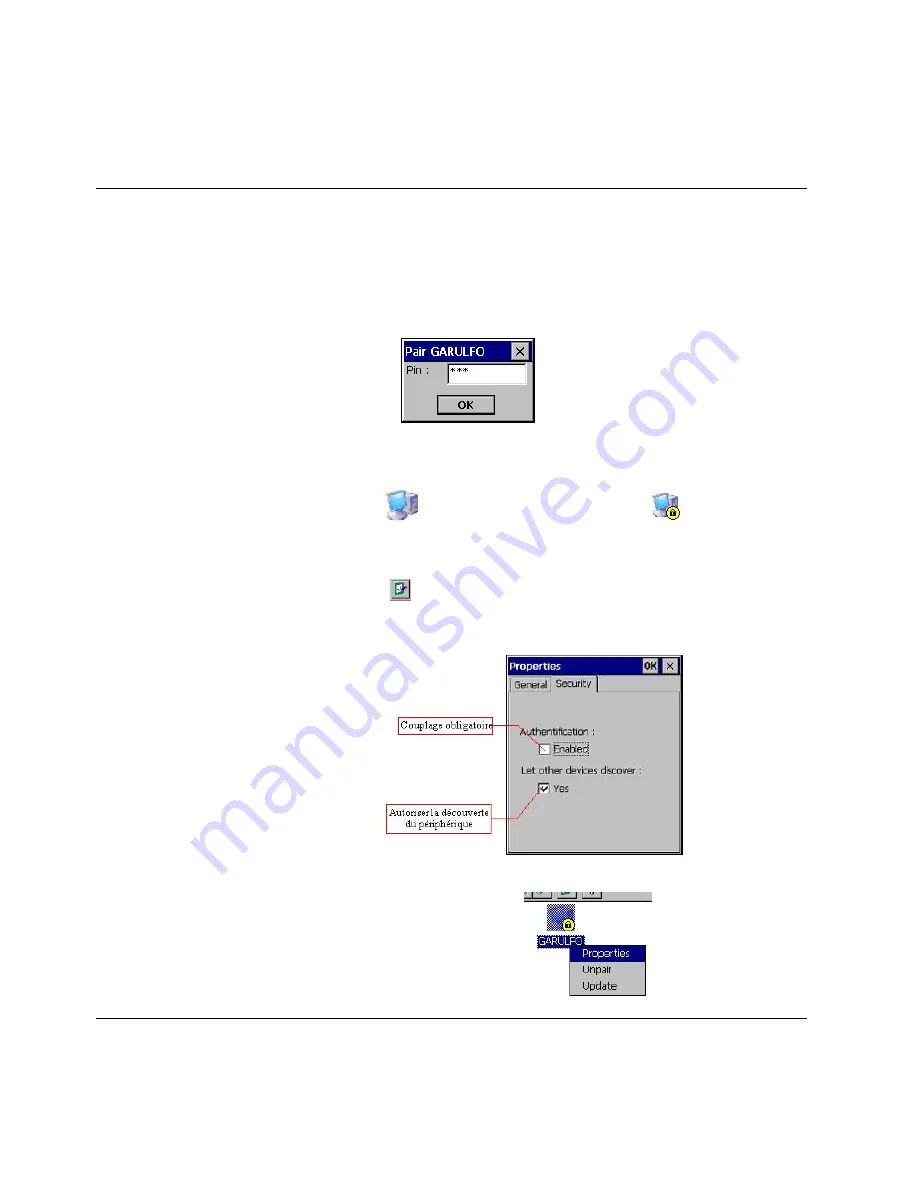
In both cases, you need to enter the password :
After the password is entered, the request is applied to the two peripherals,
you then could see if the peripherals are coupled:
Peripheral coupled
Peripheral coupled
3.3
Proprieties and configuration
Click on , to see the local peripheral proprieties (MAC address, name
and peripheral type) and it’s possible to modify the security settings. You
could choose if you want to set the peripheral to be detectable, un-detectable
or set the couple to be mandatory for access of local services.
With the contextual menu on the icons, you could see the properties. (of a
peripheral, a service, …).
TPAD User’s Handbook page 52
Chapter 3.
Using the Bluetooth









































