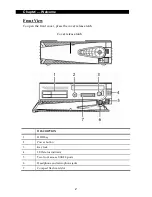A
A
p
p
p
p
e
e
n
n
d
d
i
i
x
x
9
A
A
p
p
p
p
e
e
n
n
d
d
i
i
x
x
T
T
e
e
c
c
h
h
n
n
i
i
c
c
a
a
l
l
I
I
n
n
f
f
o
o
r
r
m
m
a
a
t
t
i
i
o
o
n
n
P
P
r
r
o
o
d
d
u
u
c
c
t
t
S
S
p
p
e
e
c
c
i
i
f
f
i
i
c
c
a
a
t
t
i
i
o
o
n
n
s
s
ITEM
SPECIFICATION
Model
Name
SB9100
Processor
Intel
Celeron
/
Dual
‐
Core
/
Core
2
Duo
Processor
(LGA775)
Memory
240
‐
pin
DDR2
RAM
*
2,
up
to
4GB
(533/667)
System
Chipset
Intel
945GC+ICH7
BIOS
Award
BIOS
with
enhanced
ACPI
1.0
PnP/APM/DMI/ESCD/PCI
bus
2.1/
On
Now/
DRAM
ECC
AGP
3D
Graphics
Intel
Graphics
Media
Accelerator
950,
On
Board
Graphic
Max.
Share
Memory
Up
To
224MB
Parallel
Port
One
LPT
port
(SPP/EPP/ECP),
IRQ
and
address
selectable
by
BIOS
setup
Serial
Port
Total
4
COM
ports
on
board,
IRQ
selectable
by
BIOS
setup
Output
on
9th
pin
by
jumper
selector.
Each
voltage
output
with
poly
switch
protector.
USB
Port
2
X
USB
2.0
Ports,
2
X
Powered
USB
Port
(5V/24V)
IDE
or
SATA
Port
1
X
IDE
Port
2
X
SATA
Port
PCI
Slots
Support
2
X
PCI
Slots
DC
Output
DC
12V
Output
X
1
DC
24V
Output
X
1
Thermal
Solution
One
heat
‐
sink
with
Fan
(Base
on
Fan
Speed
Control
technology)
for
CPU
Chip.
One
heat
‐
sink
with
Fan
for
N/B
Chip.
Compact
Flash
Card
One
bootable
compact
flash
card
socket
(Type
I/II)
Summary of Contents for SB9100 Series
Page 1: ...SB9100 User Manual...
Page 2: ......