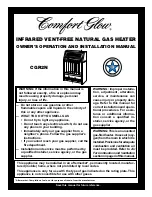11.4.3
Assemble the burner
Assemble the burner again when the burner and the combustion chamber both are
cleaned.
Note
Before reassembly replace the gasket, bolts and washers. You can order a special gasket
and mounting set at your supplier. Look at the data plate for the correct ordering
information.
Note
If necessary, replace the cleaning opening cover with gasket and bolts. You can order a
clean out service kit at your supplier. Look at the data plate for the correct ordering
information.
Refer to the figures in Clean the burner (see 11.4.1) to assemble the burner:
1.
Place the burner in the burner flange.
2.
Connect the adapter with four bolts to the burner flange.
3.
Install the hot surface igniter and the flame rod on the adapter.
4.
Install the burner assembly with four nuts onto the combustion chamber.
5.
Place the non return valve on the adapter.
Note
Make sure that you install the non return valve upright.
6.
Install the burner engine with two bolts to the adapter.
7.
Connect the gas supply pipe to the burner engine.
8.
Connect the flexible air connector to the air inlet box.
9.
Connect all control box plugs.
10. Open the gas control valve, refer to Installation diagram (see 8.3).
11.5
Finalization
When all maintenance activities are done, place the cover back on the water heater:
1.
Place the cover on the water heater.
2.
Use a hex driver to tighten the screw at the front of the cover.
After that:
1.
Fill the water heater (see 8.9.1).
2.
Make sure the air pressure differential is correct, refer to Air pressure differential
(see 8.9.2).
3.
Make sure the gas supply pressure is correct, refer to Gas supply pressure (see
8.9.3).
4.
Make sure the CO2 value is correct, refer to CO
n
n
66
Installation, Maintenance and Service part
Summary of Contents for EcoSword LGC 160-210 G P CE
Page 11: ...User part 0312582_EcoSword_V4 0 03 05 2021 11 ...
Page 12: ...12 ...
Page 14: ...14 User part ...
Page 16: ...16 User part ...
Page 22: ...22 User part ...
Page 25: ...Installation Maintenance and Service part 0312582_EcoSword_V4 0 03 05 2021 25 ...
Page 26: ...26 User part ...
Page 34: ...34 Installation Maintenance and Service part ...
Page 56: ...56 Installation Maintenance and Service part ...
Page 68: ...68 Installation Maintenance and Service part ...
Page 85: ...13 4 Electrical wiring diagram 0312582_EcoSword_V4 0 03 05 2021 85 ...
Page 90: ...90 Installation Maintenance and Service part ...
Page 93: ......