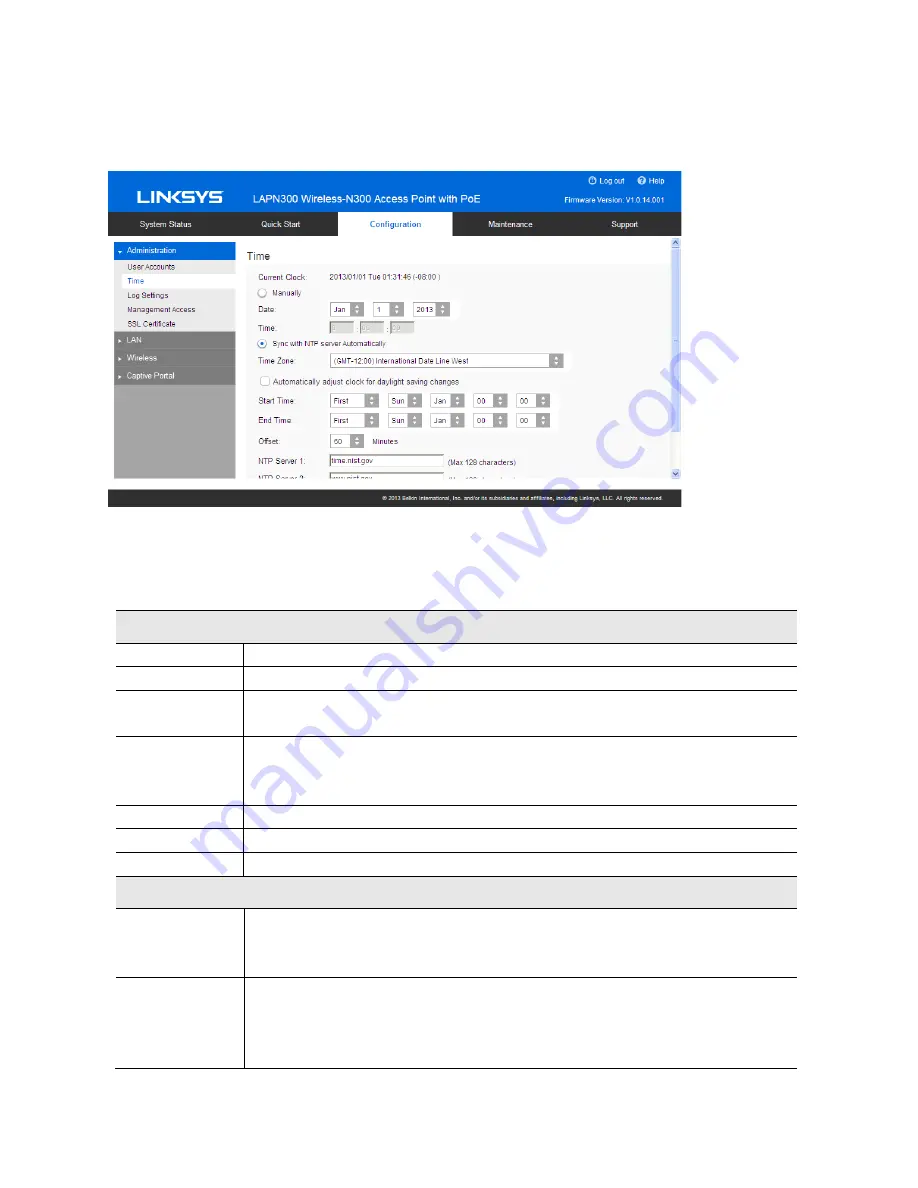
Time
Figure 10: Time Screen
Time Screen
Time
Current Time
Display current date and time of the system.
Manually
Set date and time manually.
Automatically
When enabled (default setting) the access point will get the current time
from a public time server.
Time Zone
Choose the time zone for your location from the drop-down list. If your
location observes daylight saving time, enable “Automatically adjust clock
for daylight saving changes.”
Start Time
Specify the start time of daylight saving.
End Time
Specify the end time of daylight saving.
Offset
Select the adjusted time of daylight saving.
NTP
NTP Server 1
Enter the primary NTP server. It can be an IPv4 address or a domain name.
Valid characters include alphanumeric characters, "_", "-" and ".". Maximum
length is 64 characters.
NTP Server 2
Enter the secondary NTP server. It can be an IPv4 address or a domain
name.
Valid characters include alphanumeric characters, "_", "-" and ".". Maximum
length is 64 characters.
16
















































