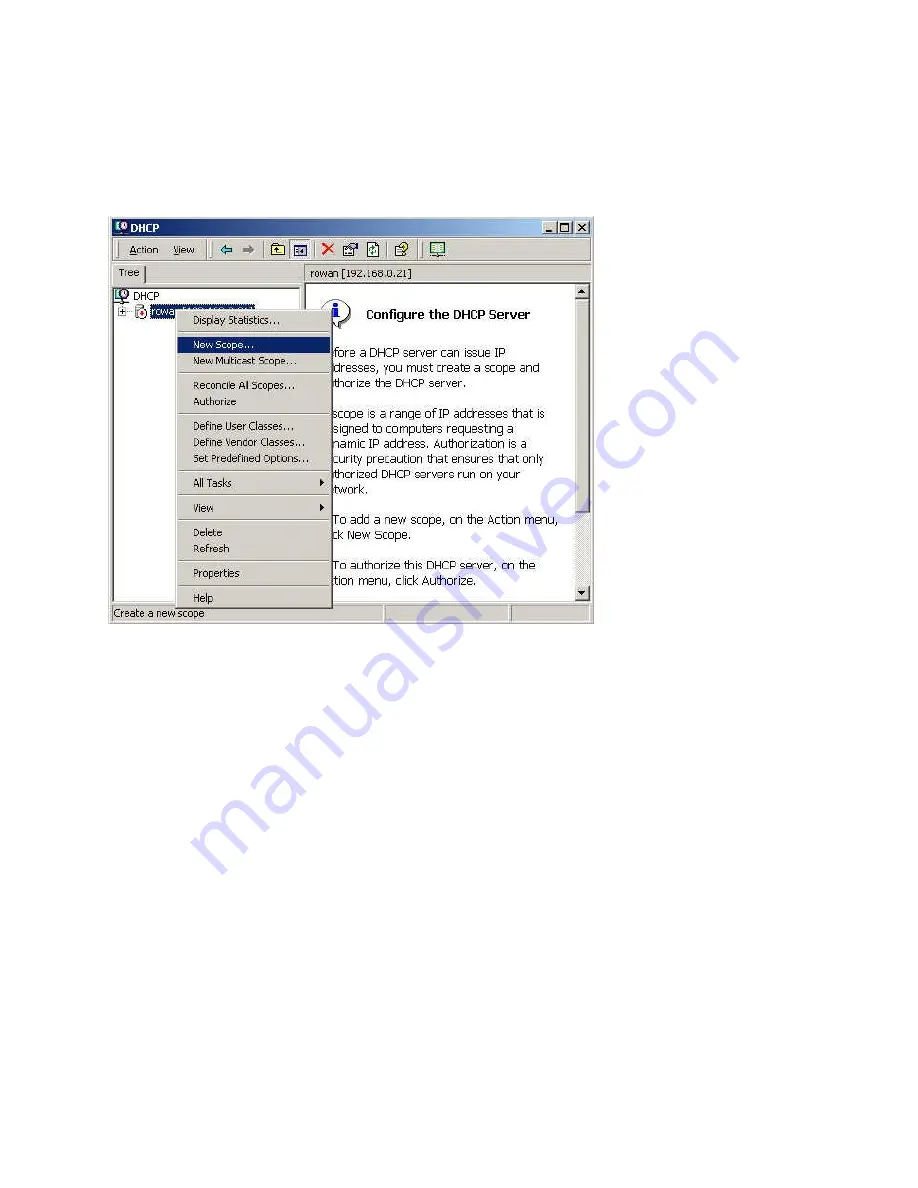
DHCP Server Configuration
1.
Click on
Start > Programs > Administrative Tools > DHCP
2.
Right-click on the server entry, and select
New Scope.
Figure 56: DHCP Screen
3.
Click
Next
when the New Scope Wizard begins.
4.
Enter the name and description for the scope, click
Next
.
92