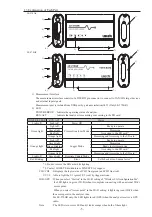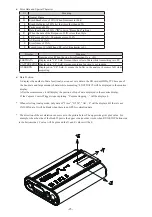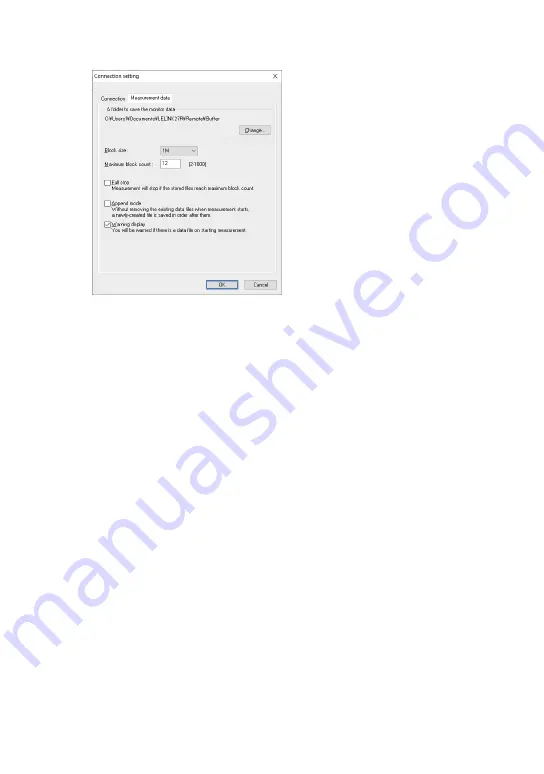
-14-
● Measurement Tab
Setting for the saving destination of the measured data, file size, and behavior in the protocol analyzer
mode.
[A folder to save the monitor data]
This folder is for saving the measured data.
To change the settings, click “Change” button.
Then the window to select a folder will be
appeared. Select the proper folder and click
“OK”. The file name of saving data is started
from “00000000.DT” in numerical order.
* Recommend specifying an exclusive folder.
* Specify a drive, which has enough capacity.
(When it does not have enough capacity, the PC
may not operate correctly.)
Attention: If there is not any folder in the place
you
specified, a message dialog will be appeared.
[Block Size]
Set the data capacity per a file. You can select from 128K/1M/2M/4M/8M/16M/32M byte.
[Maximum Block Count]
Set the maximum file number to save. You can set from 2 to 1000. When the number of the data file
exceeds this number, the data file with the lower number will be deleted.
[Full Stop]
If the stored files reach to the maximum block number, it will stop measurement automatically. If you
do not select it, the analyzer records data continuously as a ring buffer.
[Append Mode]
When measurement starts, a newly-created file is saved in the order after the existing files. If the
number of the whole data files exceed the maximum block number, a data file with the lower number
(includes data files which were saved on the former measurement) will be deleted even in the append
mode. If you do not select it, the former data will be deleted and start the file name from “00000000.
DT”.
[Warning Display]
It warns that there is the former data in the file you specified as a saving file.