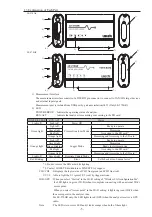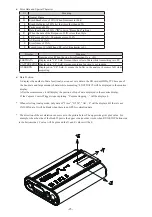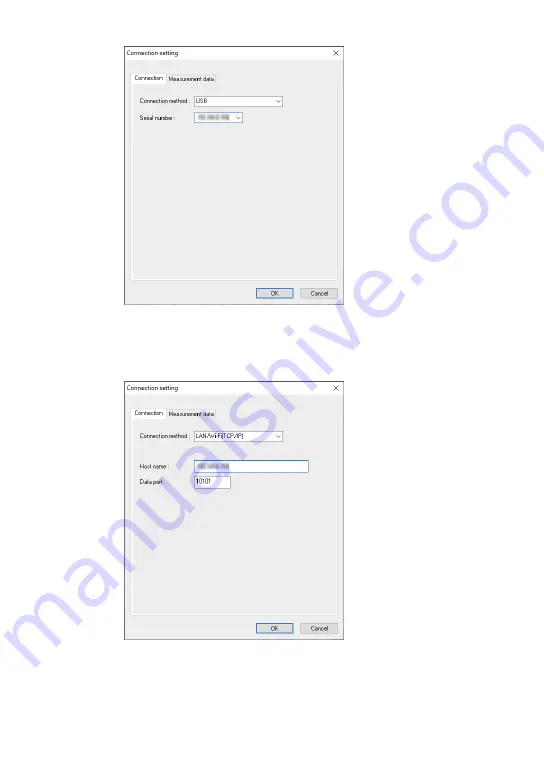
-13-
<USB>
“Serial number” (USB)
Set the serial number of the analyzer to be controlled.
You can select it from the drop down list when the analyzer is connected.
<Wi-Fi>
“Host name”
Set the IP address of the analyzer.
“Data Port”
Set the port number for the send/receive of the measured data. Set the same port
number set
to the analyzer.