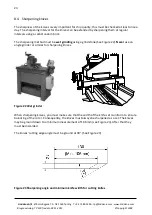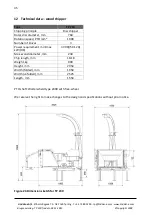Linddana A/S
. Ølholm Bygade 70 . DK-7160 Tørring . T +45 75 80 52 00 . [email protected] . www.linddana.com
Brugsanvisning: TP 230 fra dato 02.11.2015 ©Copyright 2008
29
Resetting rotation time display
Rotation time (operating hours) can be reset at any time. Press
key until working time display
appears. Perform following key sequence:
Press key:
Display:
Explanation:
72:57
(example)
Find job hours by pressing key repeatedly
.
72:57
Hold key for 5 secs. until figures blink.
00:00
Press key to reset rotation time.
Note: Total hour counter (bottom vertical marker) cannot be reset. This is used to register
machine’s total working hours.