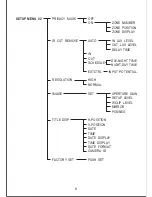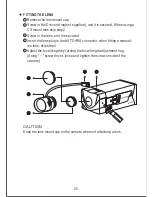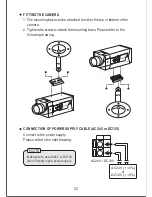IMAGE
Aperture Level Setting (APERTURE GAIN)
1
Position the cursor beside IMAGE SETTING and press [SET] key to
display IMAGE SETTING menu.
Position the cursor beside APERTURE
GAIN, adjust the aperture level by using
[LEFT/RIGHT] key.
APERTURE GAIN: 00 ~ 15
*
IMAGE SETTING
APERTURE GAIN
SETUP LEVEL
WCLIP LEVEL
MIRROR
POS/NEG
RET
08
12
04
OFF
OFF
The higher Aperture Gain Level, the better sharpness of picture.
But the noise will be obvious in the low illumination environment.
NOTE
Pedestal Level Setting (SETUP LEVEL)
2
Position the cursor beside SETUP LEVEL, adjust the pedestal level
(black level) by using [LEFT/RIGHT] key.
SETUP LEVEL: 00 ~ 63
*
White Clip Level Setting (WCLIP LEVEL)
3
Position the cursor beside WCLIP LEVEL, adjust the high luminance
level by using [LEFT/RIGHT] key.
WCILP LEVEL: 00 ~07
*
The higher luminance level can be clipped in the final output of the Y signal.
This function can be used as maximum output limiter.
NOTE
MIRROR Function
4
Position the cursor beside MIRROR and select ON/OFF by using
[LEFT/RIGHT] key.
This mode reverses the left and right sides of the linear.
*
20