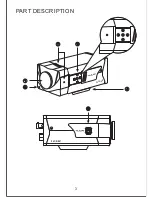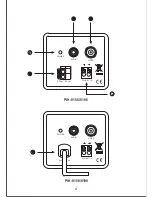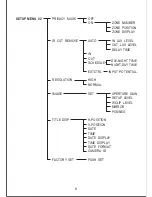SETUP MENU 01
WHITE BALANCE
EXPOSE MODE
AGC MODE
BLC
GAMMA
FLICKERLESS
SYNC MODE
AUTO IRIS LENS
RET
NEXT
ATW
AUTO
LOW
OFF
SET
OFF
INT
DC
SETUP MENU 02
PRIVACY MASK
IR CUT REMOVE
RESOLUTION
IMAGE
TITLE DISP
FACTORY SET
PREVIOUS
OFF
AUTO
HIGH
SET
SET
PUSH SET
SETTING MENU AND FUNCTIONS
1. Press [SET] key to enter SETUP MENU.
2. Press [UP/DOWN] key to select desired item.
3. Press [LEFT/RIGHT] key to select or adjust the parameters.
4. Press [SET] key to enter the SUB-MENU of selected item.
5. Position the cursor beside [RET] and press [SET] key to exit SETUP MENU.
6. Position the cursor beside [NEXT] and press [SET] key to enter SETUP
MENU 02.
7. Position the cursor beside [PREVIOUS] and press [SET] key and return to
SETUP MENU 01.
RET
NEXT
PREVIOUS
: Exit Menu
: Next Page
: Previous Page
9
WHITE BALANCE
Position the cursor beside WHITE BALANCE and select ATW by using
[LEFT/RIGHT] key.
ATW is a feed forward system that automatically aligns the white balance
by detecting the R, G and B before WB amplifier. The color temperature
range for ATW is approximately 2500K~9500K.
Auto-Tracing White Balance Mode (ATW)
1