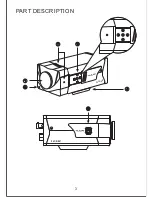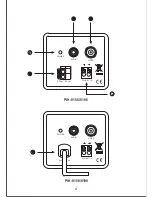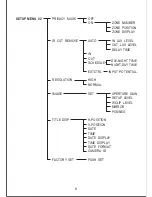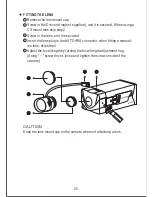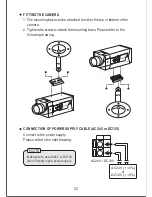Manual Shutter (ME)
2
MANU EXPOSE
MANU SHUTTER
RET
1/60
1.
2. Press [SET] key to display the MENU
EXPOSE menu.
3. Select shutter speed using [LEFT/RIGHT]
key.
Shutter Speed Mode changes as follows:
4. Position the cursor beside [RET] and press [SET] key and return to
Setup Menu 01.
Position the cursor beside EXPOSE MODE and select ME by using
[LEFT/RIGHT] key.
1/50(1/60)
1/120(1/100)
1/250
1/500
1/1000
1/100000
1/10000
1/4000
1/2000
When auto iris lens used, 1/50(1/60) speed mode is recommended.
NOTE
AEUSR
3
1. Position the cursor beside EXPOSE MODE and select AEUSR by
using [LEFT/RIGHT] key.
2. Press [SET] key to display the AEUSR
SETTING menu.
IRE: 60, 65, 70, 75, 80, 85, 90, 95, 100,
105, 110, 115, 120
3. Position the cursor beside [RET] and press [SET] key and return to
Setup Menu 01.
AEUSR SETTING
AEUSR IRE
RET
100
When IRE value is set too low, video image will become darker.
NOTE
12