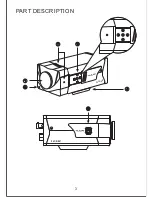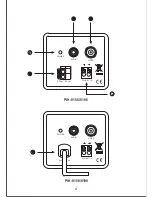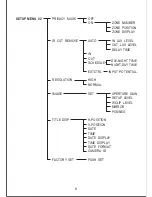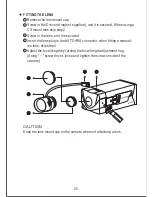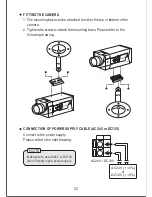GAMMA
1. Position the cursor beside GAMMA SETTING and press [SET] key to display
GAMMA SETTING menu.
2. Position the cursor beside GAMMA VALUE, adjust GAMMA curve by using
[LEFT/RIGHT] key.
GAMMA VALUE curve 00~07.
3. Position the cursor beside KNEE VALUE, adjust KNEE curve by using
LEFT/RIGHT] key.
KNEE VALUE curve 00~07.
4. Position the cursor beside RET and press [SET] key and return to
Setup Menu 01.
GAMMA SETTING
GAMMA VALUE
KNEE VALUE
RET
03
03
GAMMA and KNEE curve
When GAMMA is set to 04 and KNEE is set to 03, the gamma value is set close
to 0.45 (inverse of standard CRT gamma value of 2.2), and the Y output is 100%.
NOTE
14
FLICKERLESS MODE
Position the cursor beside FLICKERLESS and select OFF/ON by using
[LEFT/RIGHT] key.
Used only when the power source frequency is different from camera
signal system.