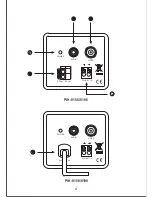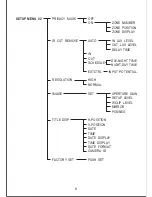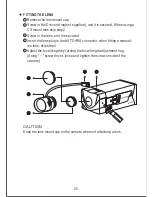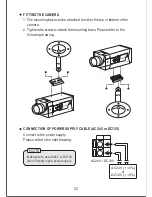4. Position the cursor beside RET and press [SET] key and return to
Setup Menu 02.
The color and B/W mode switch delay time prevents the image turning from
color to B/W or B/W to color too quickly under unstable light condition.
NOTE
IN
2
*
Position the cursor beside IR CUT REMOVE and select IN by using
[LEFT/RIGHT] key.
IR Cut Filter is ON to produce clear color image.
OUT
3
*
Position the cursor beside IR CUT REMOVE and select OUT by using
[LEFT/RIGHT] key.
IR Cut Filter is OFF to produce constant B/W image.
SCHEDULE
4
1. Position the cursor beside IR CUT REMOVE and select SCHEDULE by
using [LEFT/RIGHT] key.
2. Press [SET] key to display the ICR
SCHEDULE menu.
3. Position the cursor beside DAY-NIGHT
and press [SET] key.
Select required time to switch from DAY
(color mode) to NIGHT(B/W mode) by
using [LEFT/RIGHT] key.
4. Position the cursor beside NIGHT-DAY and press [SET] key.
Select required time to switch from NIGHT(B/W mode) to DAY (color
mode) by using [LEFT/RIGHT] key.
5. Position the cursor beside RET and press [SET] key and return to
Setup Menu 02.
ICR SCHEDULE
DAY-NIGHT TIME
NIGHT-DAY TIMEI
RET
19 : 00
06 : 00
18