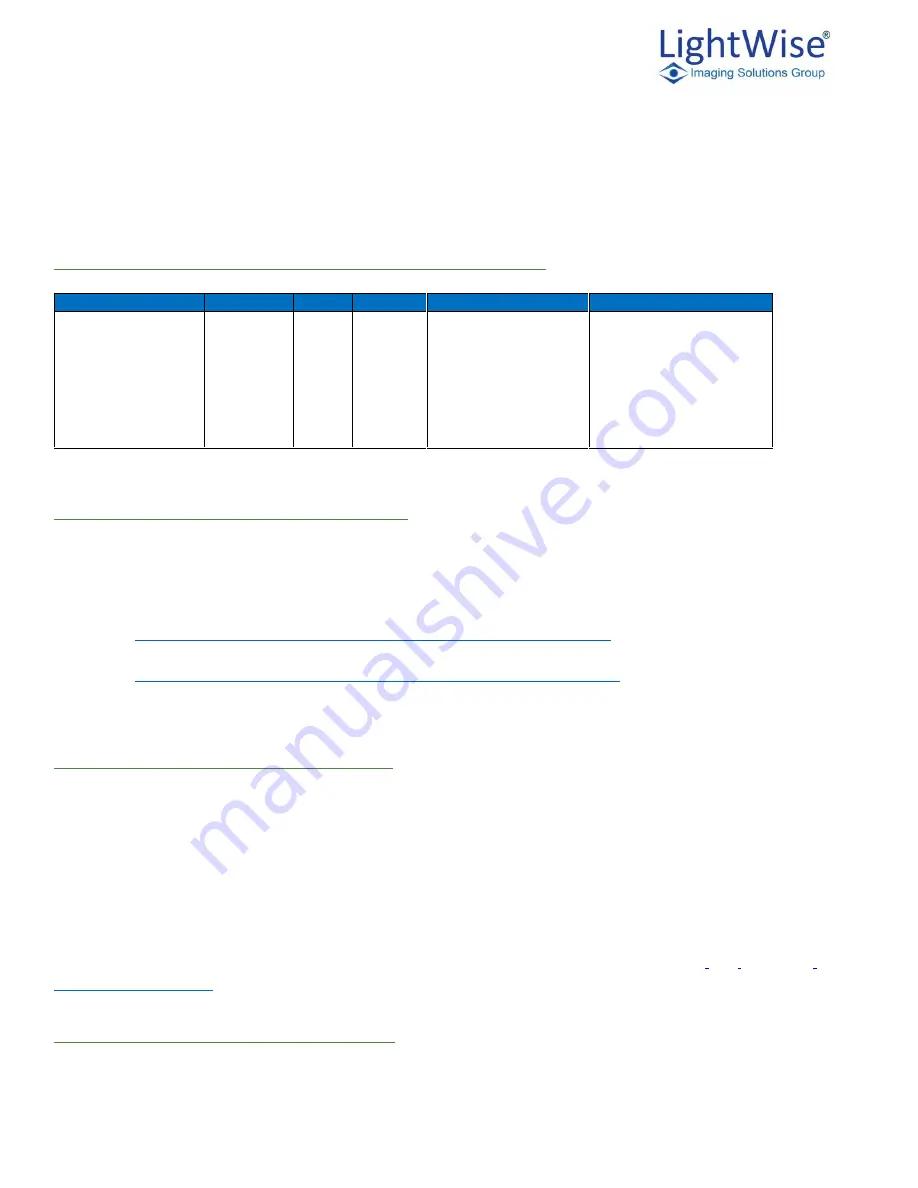
ISG Allegro LightWise USB 3.0 Technical Manual Version 1.3.1
10
3.
LightWise Allegro USB 3.0 Installation
Before You Install
Will your system configuration support the camera?
Operating System
CPU
RAM
Video
Ports
Software
Windows 7, 8,
8.1
(Linux
Supported via
USB3 vision
Standard)
Intel Core
i3 3.1
GHz or
equivalent
4GB
128 MB
RAM
PCIe 2.0 compatible
host controller with
USB 3.0 connector
Microsoft Visual Studio
2010
(to compile and run
example code)
Recommended USB3 Interface Cards:
The USB3 desktop motherboards supporting the Intel Z77 or Z78 chipset or newer will support high bandwidth
USB3. USB3 cards may also be added to provide the ports. The two cards below have been successfully tested
with ISG cameras:
1. 2-port card, both ports share a total 5 Gbps bandwidth:
http://isgcameras.com/startech_2-port_usb3_hba_pexusb3s24.php
2. 4-port card, with each port having its own 5 Gbps bandwidth for total of 20 Gbps.
http://isgcameras.com/startech_4-port_usb3_hba_pexusb3s44v.php
Do you have all the parts you need?
To install your camera you will need the following components:
1. USB 3.0 cable (see Interface Cables)
2. 12-pin Trigger/Strobe cable
3. C-mount Lens
4. Tripod adapter (optional) (see Mounting with the Case or Optional Tripod Mount)
5. Interface card
ISG sells a number of the additional parts required for installation. To purchase, please visit the ISG Web Site.
www.isgcameras.com
Do you have the required software?
There are many helpful resources available to you on the ISG downloads page including:
Summary of Contents for ISG Allegro
Page 1: ...Technical Manual ISG LightWise Allegro USB3 Vision Cameras Version 1 3 1 Last Revision 3 31 15...
Page 16: ...ISG Allegro LightWise USB 3 0 Technical Manual Version 1 3 1 16 Select Next Select Next...
Page 52: ...ISG Allegro LightWise USB 3 0 Technical Manual Version 1 3 1 52 11 Trouble Shooting...











































