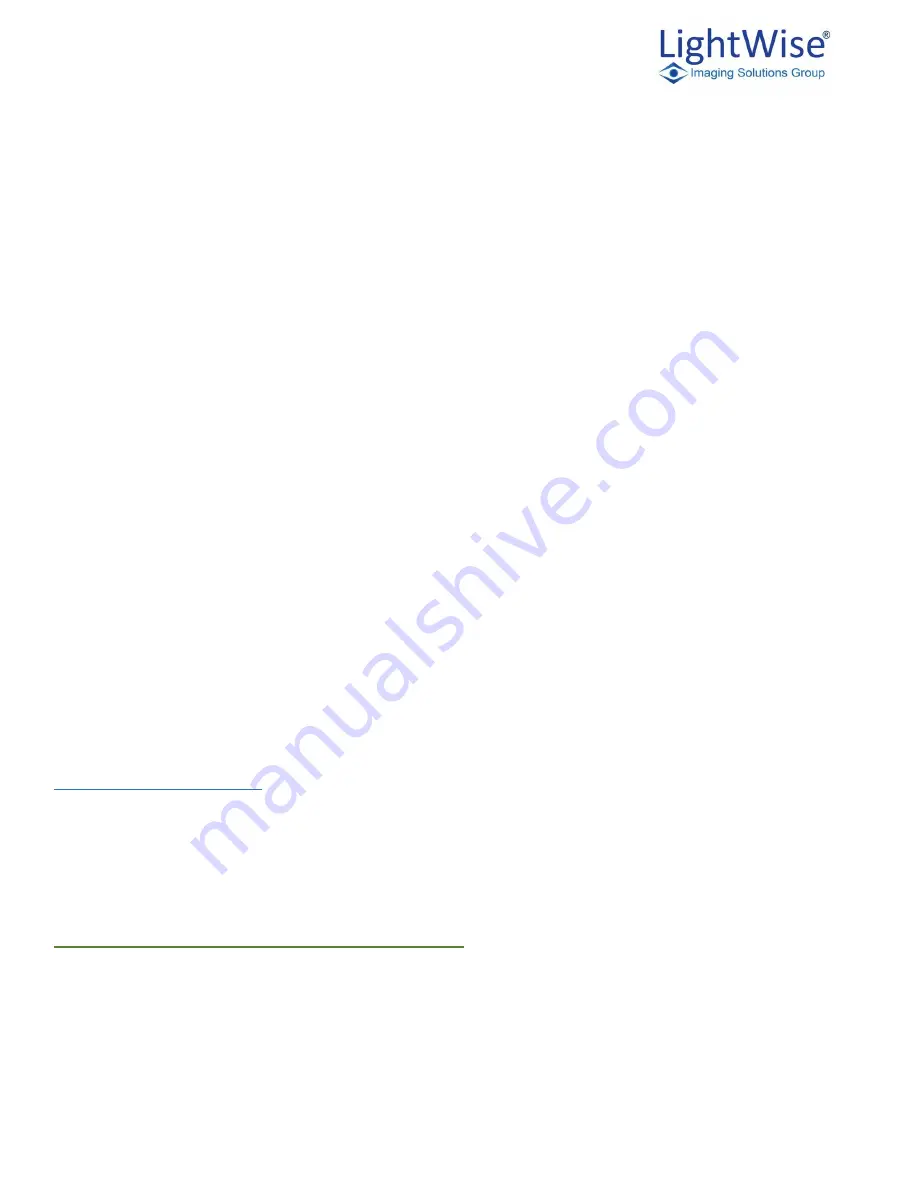
ISG Allegro LightWise USB 3.0 Technical Manual Version 1.3.1
19
1. Install the Tripod Mounting Bracket (optional)
2. Attach a Lens
a. Unscrew the dust cap from the C-mount lens holder to install a lens
3. Connect the interface card and cable to the camera
a. Plug the interface cable into the host controller and the camera. The cable jack screws should be
used for a secure connection
4. Plug in the GPIO Connector (optional)
a. GPIO can be used for trigger and strobe
5. Confirm successful installation
a. Check the device manager to confirm the installation was successful
b. Go to the
start menu
and select
run
and enter
devmgmt.msc
c. Verify the camera is listed as LightWise Allegro U3V (this will normally be found under the
“ibusb (WinUSB) devices” header)
4.
Tools to Control the LightWise Allegro USB 3
The LightWise Allegro USB 3.0's features can be accessed using various controls, including:
1. ISG API examples and the ISG GUI program
2. GenICam Applications
3. Third-party Software Applications
Examples of the controls are provided throughout this document. Additional information can be found in the
appendices.
Using the ISG GUI
The user can monitor or control features of the camera through ISG API examples, or through the ISG GUI.
The ISG GUI is a streaming image viewer included with the ISG camera that can be used to test many of the
capabilities of your compatible ISG camera. It allows you to view a live video stream from the camera, save
individual images, adjust the various video formats, frame rates, properties and settings of the camera, and
access camera registers directly.
Custom Applications Built Using the ISG API
The ISG Application Programming Interface that allows customers to create custom applications to control ISG
Imaging Products. Included in downloads that are available on the ISG web site are a number of source code
examples to help programmers get started.
Available downloads include:
1. Compiled and installable GUI.
Summary of Contents for ISG Allegro
Page 1: ...Technical Manual ISG LightWise Allegro USB3 Vision Cameras Version 1 3 1 Last Revision 3 31 15...
Page 16: ...ISG Allegro LightWise USB 3 0 Technical Manual Version 1 3 1 16 Select Next Select Next...
Page 52: ...ISG Allegro LightWise USB 3 0 Technical Manual Version 1 3 1 52 11 Trouble Shooting...






























